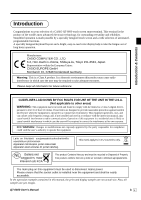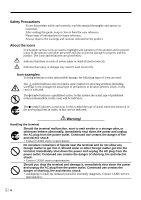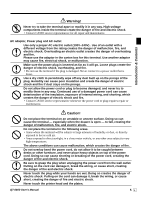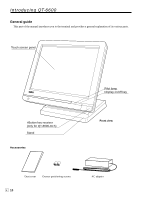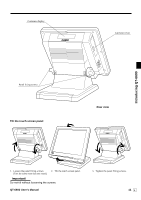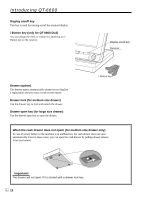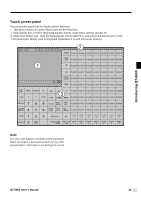8
E
Introduction & Contents
Registering foreign currency
...........................................................................................................
58
Full amount tender in a foreign currency
...................................................................................
58
Partial tender in a foreign currency
............................................................................................
59
Temporarily releasing compulsion
.........................................................................................
60
VAT breakdown printing
.........................................................................................................
61
Registering loan amounts
......................................................................................................
62
Registering pick up amounts
.................................................................................................
62
Changing media in drawer
.....................................................................................................
62
Stock check
...........................................................................................................................
63
Actual stock quantity inquiry
..................................................................................................
63
Scanning PLU
........................................................................................................................
64
Item registration
...............................................................................................................................
64
Mix and match discount registration
................................................................................................
64
Price change registration
.................................................................................................................
65
Not found PLU registration
..............................................................................................................
65
Unit price inquiry
....................................................................................................................
66
Programming descriptors and messages
..............................................................................
67
Programming item descriptor (flat-PLU) procedure
........................................................................
67
Programming function key character procedure
.............................................................................
68
Programming receipt/slip message procedure
...............................................................................
69
Entering characters
................................................................................................................
70
Entering characters
.........................................................................................................................
70
Editing characters
............................................................................................................................
72
Correcting a character just entered
............................................................................................
72
Correcting and adding/deleting an item descriptor already set
.................................................
72
Printing read/reset reports
.....................................................................................................
73
The tree of X/Z menu window
.........................................................................................................
73
To print the individual key (department, subdepartment, PLU/flat-PLU, function) read report
.......
74
Procedure
...................................................................................................................................
74
Report (by optional remote printer)
............................................................................................
74
Financial read report (by optional remote printer)
...........................................................................
75
Individual clerk read/reset report (by optional remote printer)
........................................................
75
Daily sales read/reset report (by optional remote printer)
...............................................................
75
Periodic 1/2 sales read/reset reports (by optional remote printer)
..................................................
75
PLU read/reset report (by optional remote printer)
.........................................................................
76
Hourly sales read/reset report (by optional remote printer)
............................................................
76
Monthly sales read/reset report (by optional remote printer)
..........................................................
76
Reading the terminal's program
............................................................................................
77
The tree of P6 (program read) menu window
.................................................................................
77
Procedure
........................................................................................................................................
78
Report example (It is necessary to connect optional remote printer to print out these reports. ) ... 78
Unit price and quantity
................................................................................................................
78
Item descriptor
............................................................................................................................
79
Character and Message
.............................................................................................................
80
Clerk
...........................................................................................................................................
80
Key feature
.................................................................................................................................
80