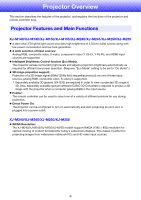Casio XJ-M140 User Manual - Page 5
About this manual..., Connecting the HDMI Output of a Video Device or - projector
 |
View all Casio XJ-M140 manuals
Add to My Manuals
Save this manual to your list of manuals |
Page 5 highlights
Appendix 43 Connecting to a Video Device 43 Connection to a composite video output or S-video output 43 Connection to a component video output 44 Connecting the HDMI Output of a Video Device or Computer to the Projector 45 Remote Controller Signal Range 46 Projection Distance and Screen Size 47 Aspect Ratio Setting and Projection Image 48 Supported Signals 52 Using Wired LAN to Control the Projector (XJ-M145, XJ-M155, XJ-M245, XJ-M255 55 Supported External Devices 55 Controlling the Projector from a Computer 55 Projector RS-232C Control 60 Connecting the Projector to a Computer 60 Specifications 62 About this manual... All of the operations in this manual are explained using the remote controller that comes with the projector. 5

5
Appendix
........................................................................
43
Connecting to a Video Device
..............................................................
43
Connection to a composite video output or S-video output
.....................................
43
Connection to a component video output
.................................................................
44
Connecting the HDMI Output of a Video Device or
Computer to the Projector
....................................................................
45
Remote Controller Signal Range
..........................................................
46
Projection Distance and Screen Size
...................................................
47
Aspect Ratio Setting and Projection Image
.........................................
48
Supported Signals
................................................................................
52
Using Wired LAN to Control the Projector
(XJ-M145, XJ-M155, XJ-M245, XJ-M255)
...........................................
55
Supported External Devices
......................................................................................
55
Controlling the Projector from a Computer
...............................................................
55
Projector RS-232C Control
..................................................................
60
Connecting the Projector to a Computer
...................................................................
60
Specifications
.......................................................................................
62
All of the operations in this manual are explained using the remote controller that comes with the
projector.
About this manual...