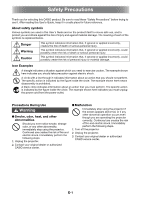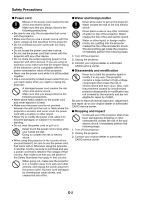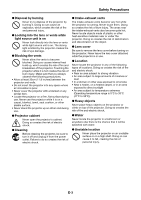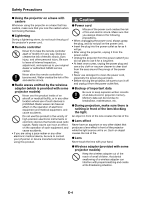Casio XJ-ST155 Setup Guide
Casio XJ-ST155 Manual
 |
View all Casio XJ-ST155 manuals
Add to My Manuals
Save this manual to your list of manuals |
Casio XJ-ST155 manual content summary:
- Casio XJ-ST155 | Setup Guide - Page 1
DATA PROJECTOR XJ-H1600/XJ-H1650* XJ-H1700/XJ-H1750* XJ-ST145*/XJ-ST155* * USB port models * Modèles à port USB * Modelos con puerto USB EFS English Setup Guide Be sure to keep all user documentation handy for future reference. Français Guide d'installation Conservez la documentation à portée de - Casio XJ-ST155 | Setup Guide - Page 2
projector E-15 Using the CD-ROM E-16 To view the contents of a User's Guide (PDF E-16 Indicators E-17 Troubleshooting E-18 Unpacking E-10 Main Specifications E-20 General Guide this manual. z CASIO COMPUTER CO., LTD. shall not be held liable for any loss or lost profits due to loss of data - Casio XJ-ST155 | Setup Guide - Page 3
risk of fire and electric shock. Immediately perform the following steps. 1. Unplug the projector. 2. Contact your original dealer or authorized CASIO service center. ● Malfunction - Immediately stop using the projector if the screen appears abnormal, or if any other abnormal operation occurs even - Casio XJ-ST155 | Setup Guide - Page 4
CASIO service center. ● Disassembly and modification ! Never try to take the projector apart or modify it in any way. The projector contains a large number of high-voltage components that create the risk of electric shock and burn injury. Also, note that problems caused by unauthorized projector - Casio XJ-ST155 | Setup Guide - Page 5
- Never allow the vents to become blocked. Doing so causes internal heat build up, which creates the risk of fire and breakdown of the projector. Touching the projector while it is hot creates the risk of burn injury. Make sure that you always observe the following precautions. • Allow at least 30cm - Casio XJ-ST155 | Setup Guide - Page 6
inspection, adjustment, and repair up to your original dealer or authorized CASIO service center. + Never allow the remote controller to become wet. first. ● Backup of important data + Be sure to keep separate written records of all data stored in projector memory. Memory data can be lost due to - Casio XJ-ST155 | Setup Guide - Page 7
of eyesight. Lens Cover (XJ-ST145 and XJ-ST155 only) *Warning + The lens cover of this Data Projector uses a magnetic attachment. Because of this, it should not be used in the vicinity of anyone wearing a pacemaker or any other electric medical device. Should any problem arise, move the lens cover - Casio XJ-ST155 | Setup Guide - Page 8
Safety Precautions 3D Glasses *Warning - 3D images should not be viewed by the types of individuals described below. Doing so creates the risk of loss of health. • Individuals with heart disease • Individuals with a history of photodermatosis • Individuals with epileptic tendencies + The normal - Casio XJ-ST155 | Setup Guide - Page 9
CASIO. Laser Precautions This projector is a Class 1 laser device that conforms with IEC 60825-1. z This projector has a built-in laser module. Disassembly or modification is very dangerous and should never be attempted. z Any operation or adjustment not specifically instructed by the user's guide - Casio XJ-ST155 | Setup Guide - Page 10
under "To turn off the projector" on page E-15 to turn projector power off and then back on again. If the image reappears with an error message, correct the problem in accordance with the indicator explanations under "Error Indicators and Warning Messages" in the User's Guide on the CD-ROM that - Casio XJ-ST155 | Setup Guide - Page 11
for repair if a problem is due to running the projector non-stop for very long periods (like 24 hours) or if the projector was set up and used without following the "Setup Precautions" on page E-13 of this manual. Precaution when Handling the Projector after Use The projector's front intake-exhaust - Casio XJ-ST155 | Setup Guide - Page 12
, check to make sure that all of the items listed below are present. DATA PROJECTOR Remote Controller (YT-120) • Test Batteries (AAA-size × 2) • AC Power Cord • Carrying Bag • CD-ROM • Setup Guide • "Read this first" Sheet • Warranty • Wireless adapter (Provided with models equipped with USB - Casio XJ-ST155 | Setup Guide - Page 13
General Guide CLASS 1 LASER PRODUCT z XJ-H1600/XJ-H1650/XJ-H1700/XJ-H1750 Intake vents [P] (Power) key Control panel ring Zoom ring Intake-exhaust vents Remote control signal receiver z XJ-ST145/XJ-ST155 Intake vents [P] (Power) key Control panel Indicators Brightness sensor Intake - Casio XJ-ST155 | Setup Guide - Page 14
ACCORDING TO THE INSTRUCTIONS. 1. Open the projector is pointed directly at the screen, and not at an angle. XJ-H1600/XJ-H1650/XJ-H1700/XJ-H1750 XJ-ST145/XJ-ST155 Screen Screen z The projector can be configured for projection from the back of a screen. For details, see the User's Guide - Casio XJ-ST155 | Setup Guide - Page 15
be within the area indicated by the dashed line below, which is an area within 30cm (11.8 inches) of the projector. Keep all obstacles and other objects at least 30cm away from the projector's vents. z Airflow from air conditioning equipment can blow the heat being exhausted from the area around the - Casio XJ-ST155 | Setup Guide - Page 16
projector. Never try to forcibly change the front foot position without pressing the release button. Connecting a Computer to the Projector Connect the projector in the illustration below. COMPUTER IN 1 z Always turn off the projector and the computer before connecting - Casio XJ-ST155 | Setup Guide - Page 17
projector. 3. If the projector lens cover is covering the lens, remove it. z XJ-H1600/XJ-H1650/XJ-H1700/XJ-H1750: Insert your fingers into its recesses and squeeze towards the middle. z XJ-ST145/XJ-ST155 -] keys to adjust keystone correction manually. To turn off the projector 1. Press the [P] (Power - Casio XJ-ST155 | Setup Guide - Page 18
click the name of the manual you want to view. Manual Name Description File Name User's Guide Contains detailed information about the projector. UsersGuide_English.pdf USB Function Guide (USB port models only) Explains operations when connecting USB memory, a CASIO Multi Projection Camera (YC - Casio XJ-ST155 | Setup Guide - Page 19
the projection screen, or when the POWER, TEMP, and LIGHT indicators are lit or flashing in a pattern other than those shown above, it means that a projector error has occurred. For details about indicators and warning messages, see the User's Guide on the CD-ROM that comes with the - Casio XJ-ST155 | Setup Guide - Page 20
Troubleshooting Check the following items whenever you experience any problem with the projector. Problem Power does not turn device): "Connecting a Computer to the Projector" in this manual or "Connecting to a Video Device" in the User's Guide (UsersGuide_English.pdf) z "Line" is selected for the - Casio XJ-ST155 | Setup Guide - Page 21
User's Guide (UsersGuide_English.pdf). The light source unit has reached the end of its service life or it is malfunctioning. Contact your original dealer or authorized CASIO service center for replacement. Important! z Try performing the following steps, which may or may not return the projector - Casio XJ-ST155 | Setup Guide - Page 22
Main Specifications Model Name XJ-H1600/ XJ-H1650 XJ-H1700/ XJ-H1750 XJ-ST145 XJ-ST155 Brightness (ANSI Lumens) 3500 4000 2500 3000 Environment Operating Temperature: 5 to 35°C (41 to 95°F) Operating Humidity: 20 to 80% (non-condensation) Operating Altitude: 0 to 3, - Casio XJ-ST155 | Setup Guide - Page 23
NOTICE This equipment has been tested and found to comply the instructions, and on, the user is encouraged to XJ-H1600/H1650/H1700/H1750/ST145/ST155 unit to PC Declaration of Conformity Model Number: XJ-H1600/H1650/H1700/H1750/ST145/ST155 Trade Name: CASIO COMPUTER CO., LTD. Responsible party: CASIO - Casio XJ-ST155 | Setup Guide - Page 24
and, if not installed and used in accordance with the instructions, may cause harmful interference to radio communications. However, there approved by the party responsible for compliance could void the user authority to operate the equipment. Tested to comply with FCC standard. FOR HOME OR OFFICE - Casio XJ-ST155 | Setup Guide - Page 25
- Casio XJ-ST155 | Setup Guide - Page 26
PF539-4001-00 Printed in China Imprimé en Chine MA1108-C
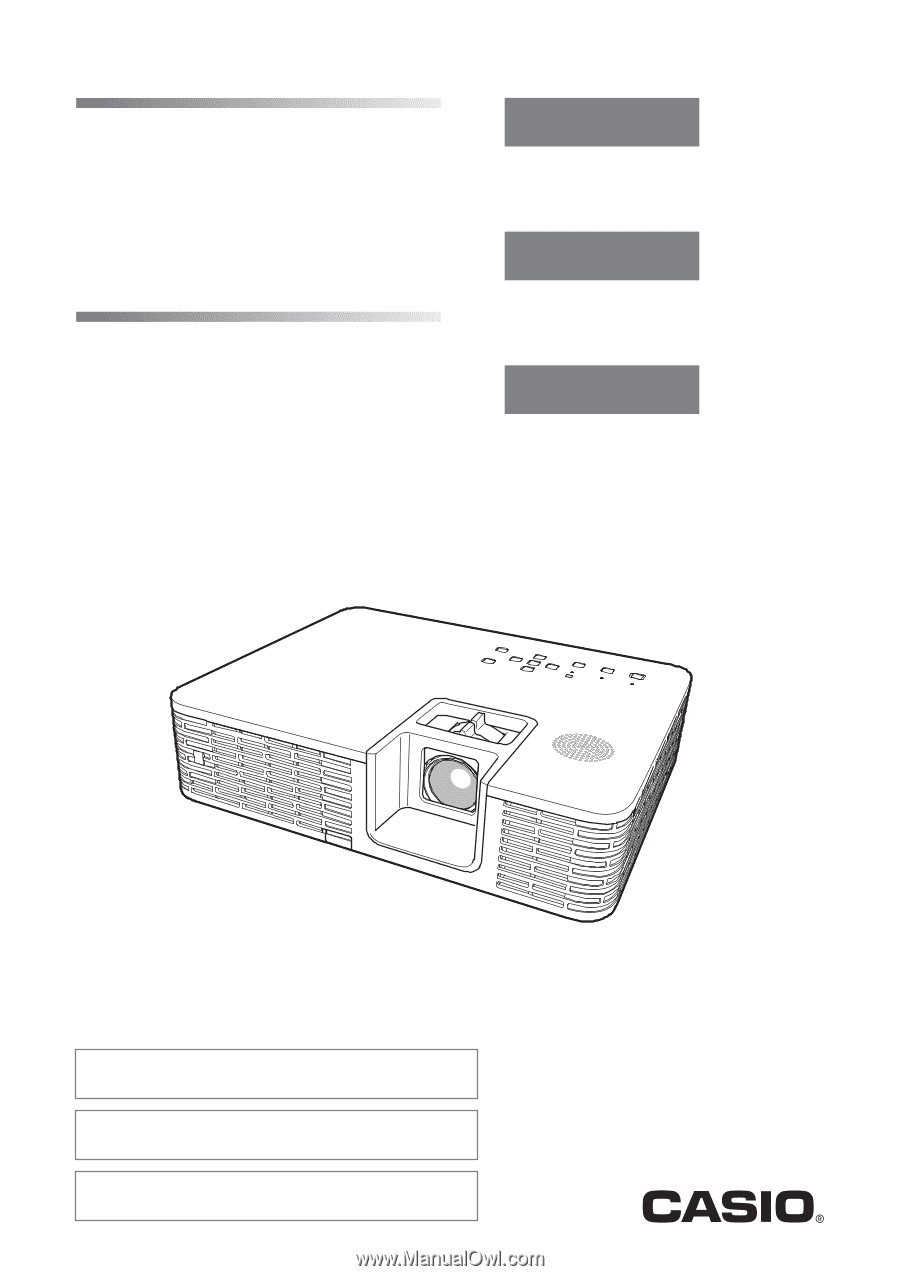
DATA PROJECTOR
XJ-H1600/XJ-H1650
*
XJ-H1700/XJ-H1750
*
XJ-ST145
*
/XJ-ST155
*
DATA PROJECTOR
XJ-H1600/XJ-H1650
*
XJ-H1700/XJ-H1750
*
XJ-ST145
*
/XJ-ST155
*
*
USB port models
*
Modèles à port USB
*
Modelos con puerto USB
EFS
• Some models covered by this User’s Guide may not be available
in certain geographic areas.
English
Be sure to keep all user documentation
handy for future reference.
Setup Guide
Conservez la documentation à portée de
main pour toute référence future.
Guide d’installation
Français
• Certains modèles couverts par ce mode d’emploi peuvent ne
pas être commercialisés dans certaines zones géographiques.
• Algunos modelos cubiertos por esta Guía del usuario pueden no
estar disponibles en determinadas áreas geográficas.
Asegúrese de tener a mano toda la
documentación del usuario para
futuras consultas.
Guía de configuración
Español