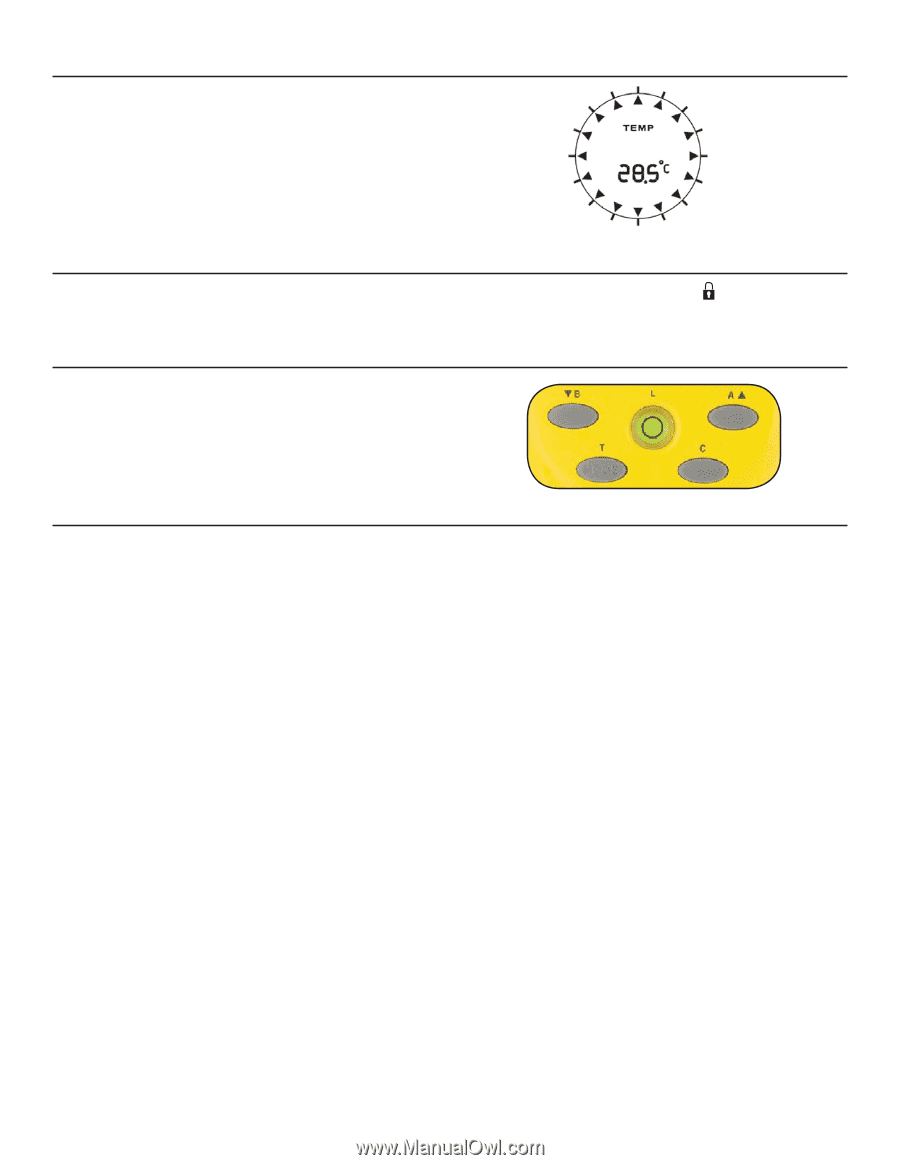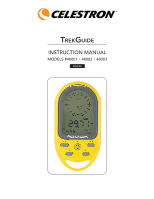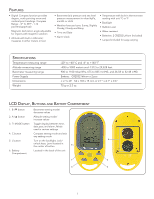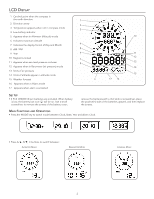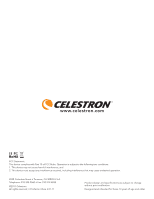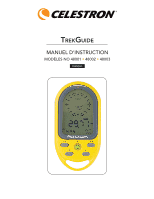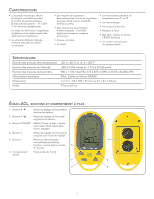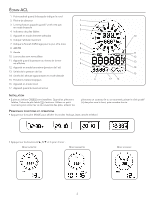Celestron TrekGuide Orange TrekGuide Manual (English, French, German, Italian, - Page 6
Acklight, Eypad, Aintenance, Roubleshooting, Emperature
 |
View all Celestron TrekGuide Orange manuals
Add to My Manuals
Save this manual to your list of manuals |
Page 6 highlights
Temperature • When compass mode is off, the LCD display will provide the temperature reading with unit of °C or °F. The range is from -20°C to 60°C and -4°F to 140°F. • When the temperature is lower than -20°C the LCD display will show LL.L°C. When the temperature is higher than 60°C the LCD display will show HH.H°C. Backlight/ Keypad Lock • Press the "L" button to turn the backlight on for 5 seconds. • Press and hold the "L" button for 3 seconds and the Level In the center of the "L" button is a bubble level. When the small bubble is centered on the button the unit is level. keyboard will be locked and the icon will be shown in the LCD display. Hold the "L" button down for 3 seconds to unlock the keyboard. Maintenance & Troubleshooting • Do not disassemble or modify the unit in any way. • Do not use any abrasive or volatile cleaners on the unit. • Do clean the unit with water using a soft cloth. • Do not pour water or any type of liquid or put food on the unit. • If for some reason the LCD keys do not work, remove the batteries and reinstall them. Your instrument has a two year limited warranty. Please see the Celestron website for detailed information on all Celestron products at www.celestron.com. 5