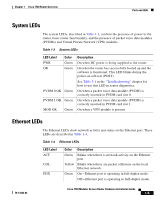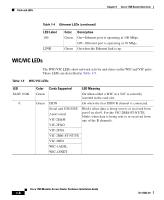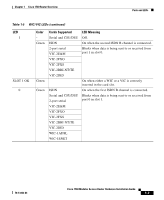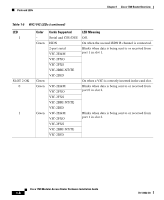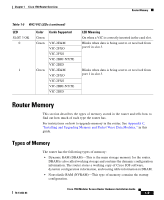Cisco 1760 Hardware Installation Guide - Page 34
WIC/VIC LEDs - wic cards
 |
UPC - 746320684857
View all Cisco 1760 manuals
Add to My Manuals
Save this manual to your list of manuals |
Page 34 highlights
Ports and LEDs Chapter 1 Cisco 1760 Router Overview Table 1-4 Ethernet LEDs (continued) LED Label 100 LINK Color Green Green Description On-Ethernet port is operating at 100 Mbps. Off-Ethernet port is operating at 10 Mbps. On when the Ethernet link is up. WIC/VIC LEDs The WIC/VIC LEDs show network activity and status on the WIC and VIC ports. These LEDs are described in Table 1-5. Table 1-5 WIC/VIC LEDs LED SLOT 0 OK 0 Color Green Green Cards Supported LED Meaning On when either a WIC or a VIC is correctly inserted in the card slot. ISDN On when the first ISDN B channel is connected. Serial and CSU/DSU 2-port serial VIC-2E&M VIC-2FXO Blinks when data is being sent to or received from port 0 in slot 0. For the VIC-2BRI-ST-NT/TE, blinks when data is being sent to or received from any of the B channels. VIC-2FXS VIC-2BRI-ST-NT/TE VIC-2DID WIC-1ADSL WIC-1ENET Cisco 1760 Modular Access Router Hardware Installation Guide 1-6 78-13342-03