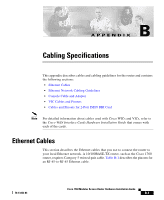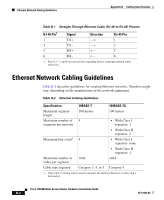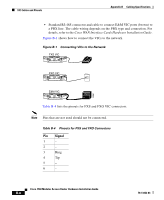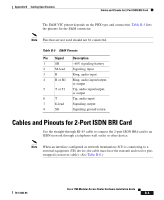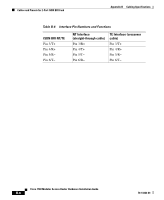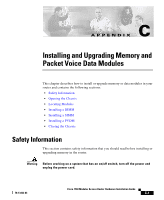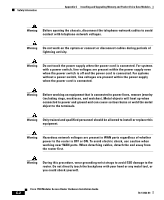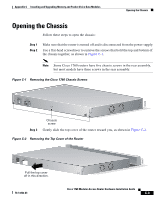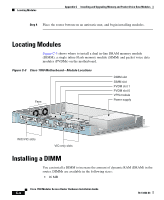Cisco 1760 Hardware Installation Guide - Page 81
Cables and Pinouts for 2-Port ISDN BRI Card
 |
UPC - 746320684857
View all Cisco 1760 manuals
Add to My Manuals
Save this manual to your list of manuals |
Page 81 highlights
Appendix B Cabling Specifications Cables and Pinouts for 2-Port ISDN BRI Card The E&M VIC pinout depends on the PBX type and connection. Table B-5 lists the pinouts for the E&M connector. Note Pins that are not used should not be connected. Table B-5 E&M Pinouts Pin Signal Description 1 SB -48V signaling battery 2 M-lead Signaling input 3 R Ring, audio input 4 R or R1 Ring, audio input/output, or output 5 T or T1 Tip, audio input/output, or output 6 T Tip, audio input 7 E-lead Signaling output 8 SG Signaling ground return Cables and Pinouts for 2-Port ISDN BRI Card Use the straight-through RJ-45 cable to connect the 2-port ISDN BRI card to an ISDN network through a telephone wall outlet or other device. Note When an interface configured as network termination (NT) is connecting to a terminal equipment (TE) device, the cable must have the transmit and receive pins swapped (crossover cable). (See Table B-6.) 78-13342-03 Cisco 1760 Modular Access Router Hardware Installation Guide B-5