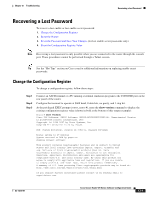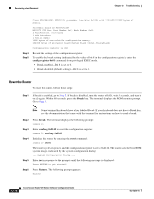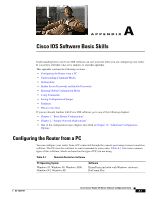Cisco 520-T1 Software Guide - Page 120
Reset the Router, config-register 0x01, Break, confreg 0x2142, reset, Return
 |
UPC - 882658299889
View all Cisco 520-T1 manuals
Add to My Manuals
Save this manual to your list of manuals |
Page 120 highlights
Recovering a Lost Password Chapter 12 Troubleshooting Step 4 Step 5 Cisco SR520W-ADSL (MPC8272) processor (revision 0x100) with 118784K/12288K bytes of memory. Processor board ID FOC09171CB7 MPC8272 CPU Rev: Part Number 0xC, Mask Number 0x10 4 FastEthernet interfaces 1 ATM interface 1 802.11 Radio 128K bytes of non-volatile configuration memory. 20480K bytes of processor board System flash (Intel Strataflash) Configuration register is 0x0 Record the setting of the configuration register. To enable the break setting (indicated by the value of bit 8 in the configuration register), enter the config-register 0x01 command from privileged EXEC mode. • Break enabled-Bit 8 is set to 0. • Break disabled (default setting)-Bit 8 is set to 1. Reset the Router To reset the router, follow these steps: Step 1 If break is enabled, go to Step 2. If break is disabled, turn the router off (O), wait 5 seconds, and turn it on (|) again. Within 60 seconds, press the Break key. The terminal displays the ROM monitor prompt. Go to Step 3. Note Some terminal keyboards have a key labeled Break. If your keyboard does not have a Break key, see the documentation that came with the terminal for instructions on how to send a break. Step 2 Step 3 Step 4 Step 5 Step 6 Press break. The terminal displays the following prompt: rommon 2> Enter confreg 0x2142 to reset the configuration register: rommon 2> confreg 0x2142 Initialize the router by entering the reset command: rommon 2> reset The router cycles its power, and the configuration register is set to 0x2142. The router uses the boot ROM system image, indicated by the system configuration dialog: --- System Configuration Dialog --- Enter no in response to the prompts until the following message is displayed: Press RETURN to get started! Press Return. The following prompt appears: Router> 12-10 Cisco Secure Router 520 Series Software Configuration Guide OL-14210-01