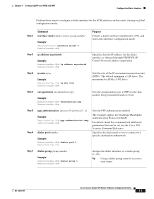Cisco 520-T1 Software Guide - Page 49
Example:, Step 1
 |
UPC - 882658299889
View all Cisco 520-T1 manuals
Add to My Manuals
Save this manual to your list of manuals |
Page 49 highlights
Chapter 4 Configuring PPP over ATM with NAT Configure the Dialer Interface Perform these steps to configure a dialer interface for the ATM interface on the router, starting in global configuration mode: Step 1 Command interface dialer dialer-rotary-group-number Example: Router(config)# interface dialer 0 Router(config-if)# Purpose Creates a dialer interface (numbered 0-255), and enters into interface configuration mode. Step 2 ip address negotiated Example: Router(config-if)# ip address negotiated Router(config-if)# Specifies that the IP address for the dialer interface is obtained through PPP/IPCP (IP Control Protocol) address negotiation. Step 3 ip mtu bytes Example: Router(config-if)# ip mtu 1492 Router(config-if)# Sets the size of the IP maximum transmission unit (MTU). The default minimum is 128 bytes. The maximum for ATM is 1492 bytes. Step 4 encapsulation encapsulation-type Example: Router(config-if)# encapsulation ppp Router(config-if)# Sets the encapsulation type to PPP for the data packets being transmitted and received. Step 5 Step 6 ppp authentication {protocol1 [protocol2...]} Example: Router(config-if)# ppp authentication chap Router(config-if)# dialer pool number Example: Router(config-if)# dialer pool 1 Router(config-if)# Sets the PPP authentication method. The example applies the Challenge Handshake Authentication Protocol (CHAP). For details about this command and additional parameters that can be set, see the Cisco IOS Security Command Reference. Specifies the dialer pool to use to connect to a specific destination subnetwork. Step 7 dialer-group group-number Example: Router(config-if)# dialer-group 1 Router(config-if)# Assigns the dialer interface to a dialer group (1-10). Tip Using a dialer group controls access to your router. OL-14210-01 Cisco Secure Router 520 Series Software Configuration Guide 4-3