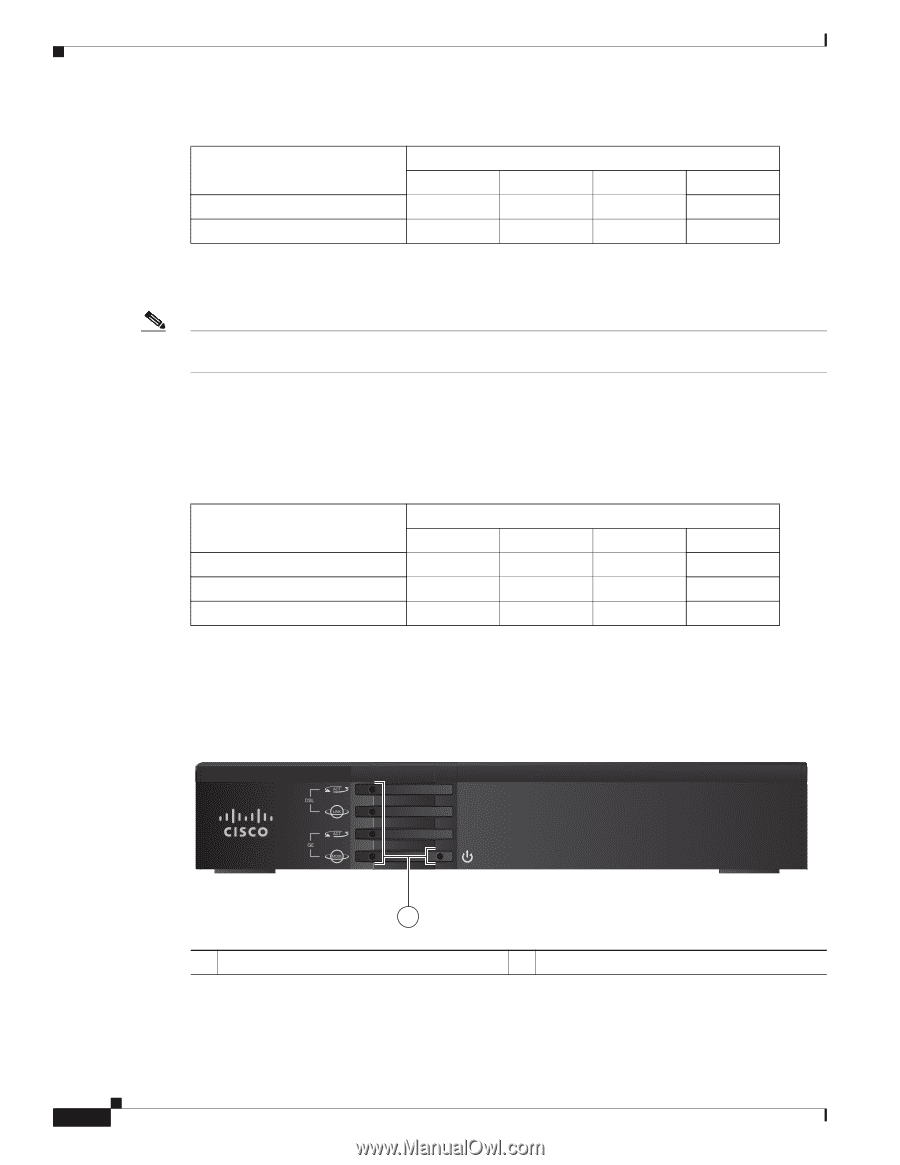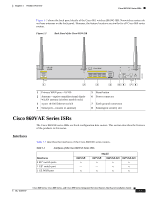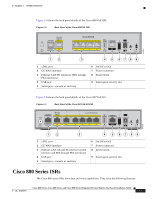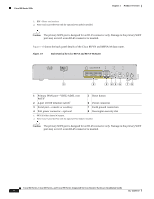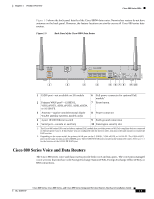Cisco CISCO892-K9 Hardware Installation Guide - Page 18
IOS Images, Interfaces, Model, 866VAE, 866VAE-K9 - led
 |
UPC - 882658209192
View all Cisco CISCO892-K9 manuals
Add to My Manuals
Save this manual to your list of manuals |
Page 18 highlights
Chapter 1 Product Overview Table 1-1 Interfaces of the Cisco 860VAE Series ISRs Interfaces 1 VDSL/ADSL over POTS port 1 VDSL/ADSL over ISDN port 1. FE = Fast Ethernet 2. GE = Gigabit Ethernet 866VAE - x Model 867VAE 866VAE-K9 x - - x 867VAE-K9 x - Note The Cisco 866VAE, 867VAE, 866VAE-K9, and 867VAE-K9 routers each have two WAN ports. Only one of the two ports can be active at any given time. IOS Images Table 1-2 describes the IOS images included in Cisco 860VAE series routers. Table 1-2 IOS Images of the Cisco 860VAE Series ISRs IOS Image c860vae-ipbasek9-mz c860vae-advsecurityk9-mz c860vae-advsecurityk9_npe-mz 866VAE x - - Model 867VAE 866VAE-K9 x - - x - x 867VAE-K9 - x x Figure 1-3 shows the front panel details of the Cisco 866VAE, Cisco 867VAE, Cisco 866VAE-K9, and Cisco 867VAE-K9 integrated services routers (ISRs). Figure 1-3 Front Panel of the Cisco 860VAE series ISR Cisco 860 Series 246199 1 1 LEDs Cisco 860 Series, Cisco 880 Series, and Cisco 890 Series Integrated Services Routers Hardware Installation Guide 1-4 OL-16193-07