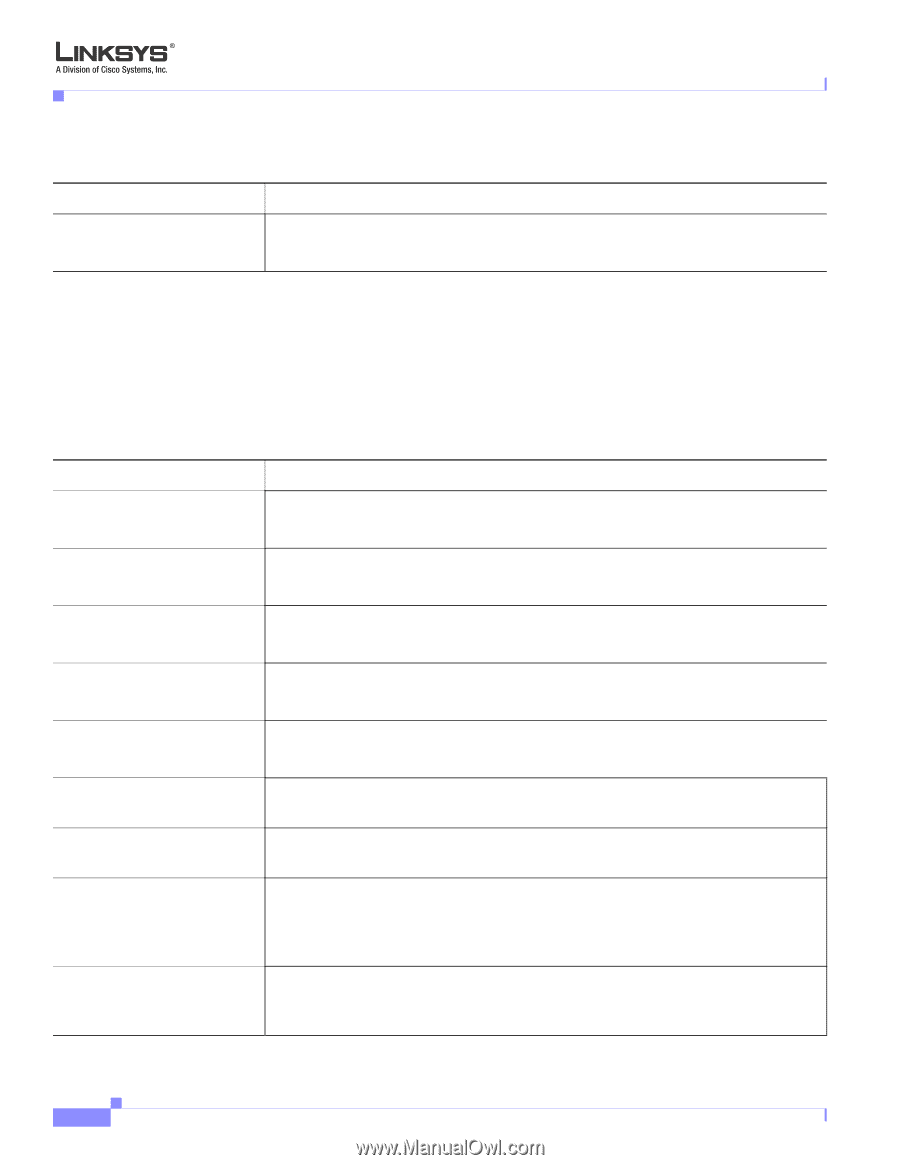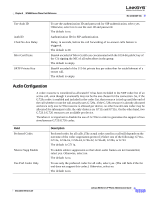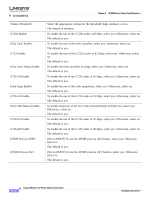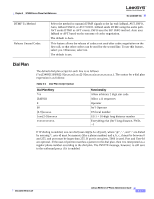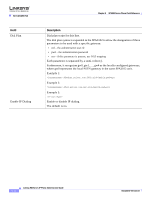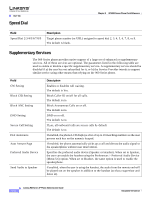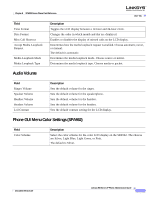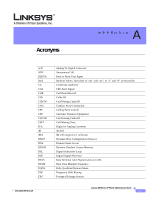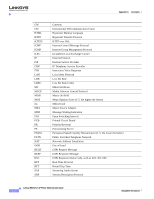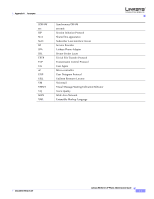Cisco SPA962-NA Administration Guide - Page 148
Speed Dial, Supplementary Services, Send Audio to Speaker
 |
View all Cisco SPA962-NA manuals
Add to My Manuals
Save this manual to your list of manuals |
Page 148 highlights
User Tab Speed Dial Chapter 5 SPA900 Series Phone Field Reference Field Speed Dial 2/3/4/5/6/7/8/9 Description Target phone number (or URL) assigned to speed dial 2, 3, 4, 5, 6, 7, 8, or 9. The default is blank. Supplementary Services The 900 Series phone provides native support of a large set of enhanced or supplementary services. All of these services are optional. The parameters listed in the following table are used to enable or disable a specific supplementary service. A supplementary service should be disabled if a) the user has not subscribed for it, or b) the Service Provider intends to support similar service using other means than relying on the 900 Series phone. Field CW Setting Block CID Setting Block ANC Setting DND Setting Secure Call Setting Dial Assistance Auto Answer Page Preferred Audio Device Send Audio to Speaker Description Enables or disables call waiting. The default is Yes. Block Caller ID on/off for all calls. The default is no. Block Anonymous Calls on or off. The default is no. DND on or off. The default is no. If yes, all outbound calls are secure calls by default. The default is no. If enabled, the phone LCD displays a list of up to 10 matching numbers as the user presses each key on the numeric keypad. If enabled, the phone automatically picks up a call and directs the audio signal to the speakerphone without user intervention. Specifies the preferred audio device (Speaker or Headset). When set to Speaker, the user can enable the headset using the Preferences > Preferred Audio Device (Menu 5,6) option. When set to Headset, the same option is used to enable the speakerphone. If enabled, when the user is using the handset, the audio from the remote end will be played out on the speaker in addition to the handset (so that a supervisor and listen in). 5-50 Linksys 900 Series IP Phone Administrator Guide Document Version 3.0