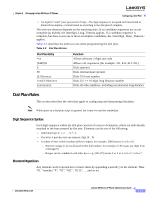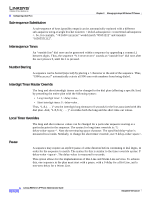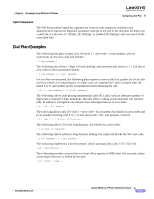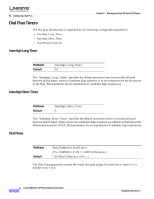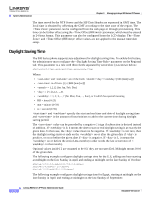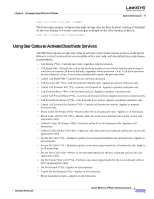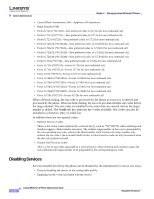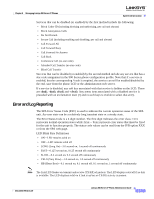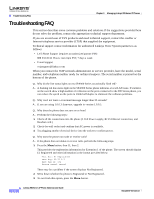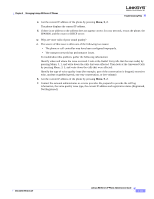Cisco SPA962-NA Administration Guide - Page 76
Daylight Saving Time, positive - daylight savings rule
 |
View all Cisco SPA962-NA manuals
Add to My Manuals
Save this manual to your list of manuals |
Page 76 highlights
System Administration Chapter 3 Managing Linksys 900 Series IP Phones The time served by the NTP Server and the SIP Date Header are expressed in GMT time. The local time is obtained by offsetting the GMT according to the time zone of the region. The parameter can be configured from the web page or through provisioning. This time can be further offset using the parameter, which must be entered in 24-hour format. This parameter can also be configured from the LCD display. The and offset values are not applied to the manual time/date setup. Daylight Saving Time The 900 Series phone supports auto adjustment for daylight saving time. To enable this feature, the administrator must configure the parameter on the Regional tab. This parameter is a rule with three fields separated by semicolon (;) as shown below: start=;end=;save= Where: • and are of the form: //[/HH:[mm[:ss]]] • is of form: [/[+|-]HH:[mm[:ss]]] • = 1,2,12 (for Jan, Feb, Dec) • = [+|-]1,2,3,...,,31 • = 1, 2, 3,..., 7 (for Mon, Tue, ..., Sun), or 0 which has special meaning • HH = hour (0-23) • mm = minute (0-59) • ss = second (0-59) and specify the start and end time and date of daylight saving time and is the amount of hour/min/sec to add to the current time during daylight saving period. The value can be preceded by a negative (-) sign if subtraction is desired instead of addition. If is 0, it means the date to start or end daylight saving is at exactly the given date. In that case, the value must not be negative. If is not zero, then the daylight saving starts or ends on the on or after the given date if is positive, or on or before the given date if is negative. If is 1, it means the on or before the end-of-the-month (in other words the last occurrence of < weekday> in that month). Optional values inside [ ] are assumed to be 0 if they are not specified. Midnight means 0:0:0 of the given date. The following example configures daylight savings time for the U.S, adding one hour starting at midnight on the first Sunday in April and ending at midnight on the last Sunday of October: start=4/1/7/0:0:0;end=10/31/7/0:0:0;save=1 start=4/1/7;end=10/-1/7;save=1 start=4/1/7/0;end=10/-1/7/0;save=1 The following example configures daylight savings time for Egypt, starting at midnight on the last Sunday in April and ending at midnight on the last Sunday of September: 3-28 Linksys 900 Series IP Phone Administrator Guide Document Version 3.0