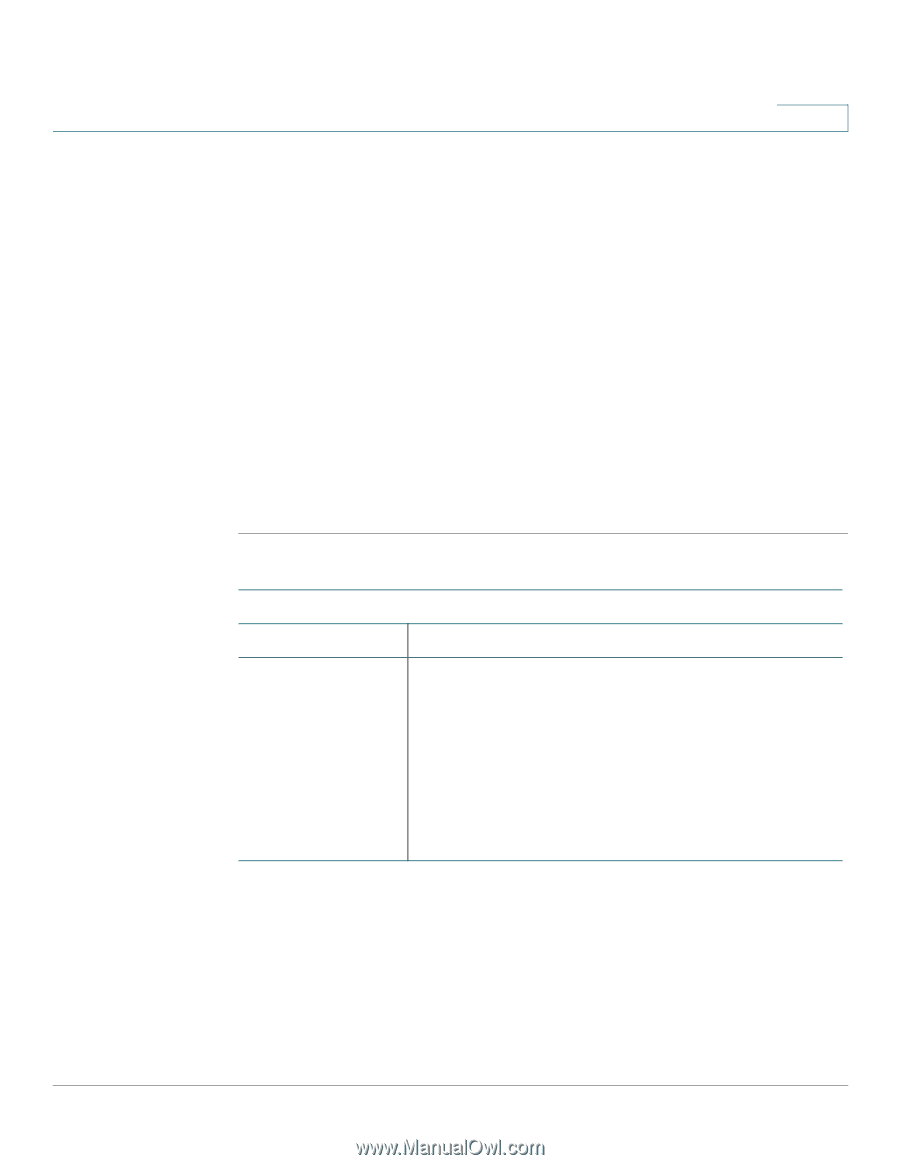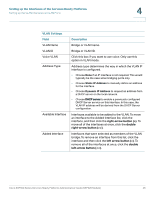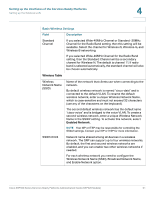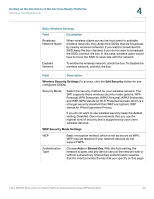Cisco SRP521W-K9-G1 Administration Guide - Page 47
Port Settings, Setting up the Interfaces of the Services Ready Platforms, Settings, Field, Description
 |
View all Cisco SRP521W-K9-G1 manuals
Add to My Manuals
Save this manual to your list of manuals |
Page 47 highlights
Setting up the Interfaces of the Services Ready Platforms Setting up the VLAN Interfaces and LAN Ports 4 Port Settings Use the Port Settings page to set the LAN port attributes, edit the port settings, or view the port settings. STEP 1 Click Interface Setup > LAN > Port Setting. The Port Setting window opens. STEP 2 Specify the flow control and speed duplex settings as defined in the Port Settings table. You can only configure these settings for LAN ports 1-4. STEP 3 To view the port information, click any of the items in the Port List. The port information is displayed in the Port Details table. STEP 4 To edit a port entry, click the Edit (pencil) icon. The VLAN Port Settings window opens. STEP 5 Specify the port settings as defined in the Port Settings table. STEP 6 Click Submit to save your settings. Port Settings Field Mode Description Describes the currently configured behavior of the port. • Desktop mode: Provides attached devices with access to a single data VLAN for which the SRP provides DHCP services. Incoming traffic from the host can be tagged or untagged. Outgoing traffic to the host will be untagged. • IP Phone + Desktop mode: The port is configured with a data VLAN for native access and a voice VLAN for use with an attached IP Phone. CDP is used to communicate voice VLAN information to the phone. Cisco SRP500 Series Services Ready Platforms Administration Guide (SRP520 Models) 47