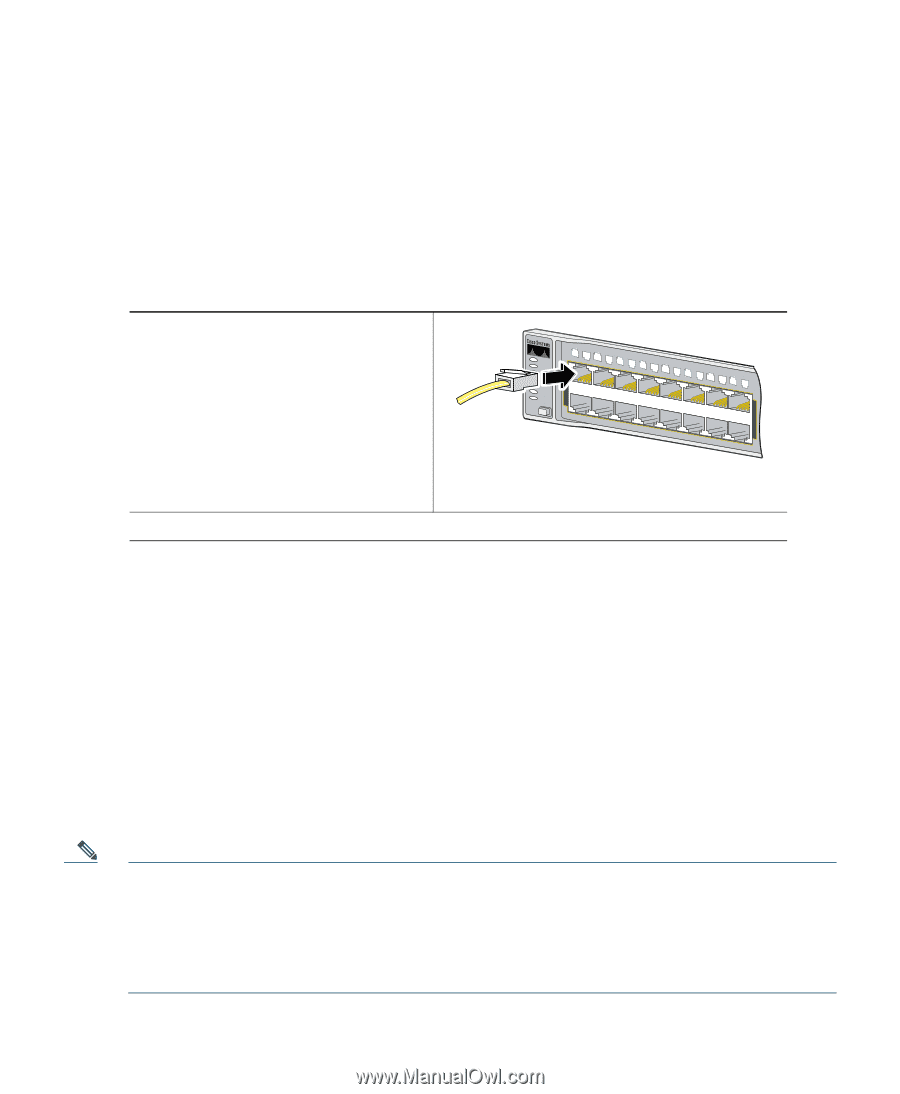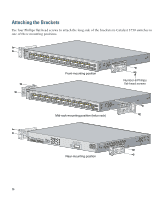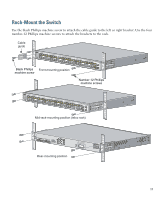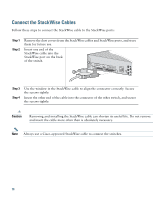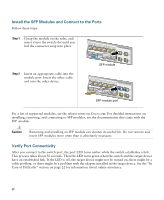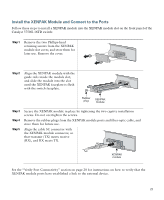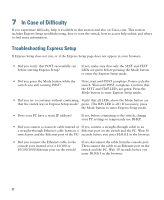Cisco WS-C3750G-24TS-S1U Getting Started Guide - Page 19
Connect to the Switch Ports, Connect to 10/100 and 10/100/1000 Ports - power
 |
UPC - 746320953410
View all Cisco WS-C3750G-24TS-S1U manuals
Add to My Manuals
Save this manual to your list of manuals |
Page 19 highlights
Connect to the Switch Ports This section describes how to connect to the fixed switch ports, the SFP module ports, and the XENPAK module ports. Connect to 10/100 and 10/100/1000 Ports Follow these steps: Step 1 Step 2 When you connect to servers, workstations, IP phones, wireless access points, and routers, insert a straight-through, twisted four-pair, Category 5 cable in a switch 10/100 or 10/100/1000 port. Use a crossover, twisted four-pair, Category 5 cable when you connect to other switches, hubs, or repeaters. SYST RPS MASTR STAT DUPLX SPEED STACK MODE 1 1X 23 45 67 8 9 10 11 12 13 14 15 16 15X 2X 16X 10/100 or 10/100/1000 ports Insert the other cable end into an RJ-45 connector on the other device. The fixed ports on the Catalyst 3750 Power over Ethernet (PoE) switches provide PoE support for devices that are compliant with IEEE 802.3af, and also provide Cisco pre-standard PoE support for Cisco IP Phones and Cisco Aironet Access Points. Each of the Catalyst 3750-24PS switch 10/100 ports or the Catalyst 3750G-24PS switch 10/100/1000 ports can deliver up to 15.4 W of PoE. On the Catalyst 3750-48PS or 3750G-48PS switches, any 24 of the 48 10/100 or 10/100/1000 ports can deliver 15.4 W of PoE, or any combination of the ports can deliver an average of 7.7 W of PoE at the same time, up to a maximum switch power output of 370 W. By default, a Catalyst 3750 switch PoE port automatically provides power when a valid powered device is connected to it. For information about configuring and monitoring PoE ports, see the switch software configuration guide. For information about troubleshooting PoE problems, see the Catalyst 3750 Switch Hardware Installation Guide on Cisco.com. Note The automatic medium-dependent interface crossover (Auto-MDIX) feature is enabled by default on switches running Cisco IOS Release 12.2(18)SE or later. When the Auto-MDIX feature is enabled, the switch detects the required cable type for copper Ethernet connections and configures the interfaces accordingly. Therefore, you can use either a crossover or a straight-through cable for connections to a copper 10/100, 10/100/1000, or 1000BASE-T SFP module port on the switch, regardless of the type of device on the other end of the connection. 19