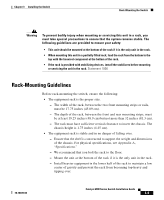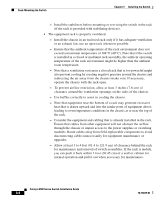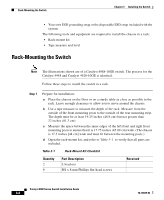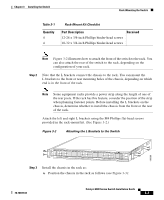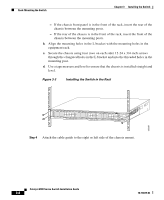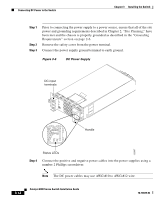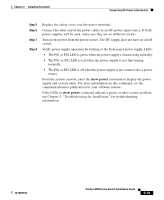Cisco WS-C4948 Installation Guide - Page 54
Installing the Switch in the Rack, Installing the Switch
 |
UPC - 746320908892
View all Cisco WS-C4948 manuals
Add to My Manuals
Save this manual to your list of manuals |
Page 54 highlights
Rack-Mounting the Switch Chapter 3 Installing the Switch - If the chassis front panel is in the front of the rack, insert the rear of the chassis between the mounting posts. - If the rear of the chassis is in the front of the rack, insert the front of the chassis between the mounting posts. b. Align the mounting holes in the L bracket with the mounting holes in the equipment rack. c. Secure the chassis using four (two on each side) 12-24 x 3/4-inch screws through the elongated holes in the L bracket and into the threaded holes in the mounting post. d. Use a tape measure and level to ensure that the chassis is installed straight and level. Figure 3-3 Installing the Switch in the Rack 130087 PS1 PS2 FAN STATUS 1 16 17 32 33 Catalyst WS-C4948 10GE X2-1 X2-2 CON 48 MGT Step 4 Attach the cable guide to the right or left side of the chassis mount. Catalyst 4900 Series Switch Installation Guide 3-8 78-18039-02