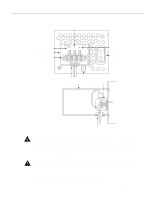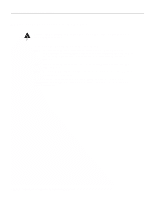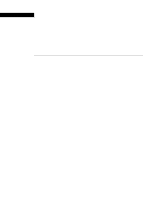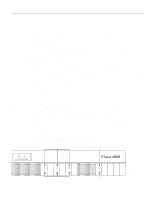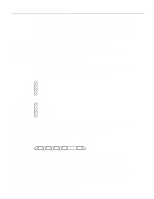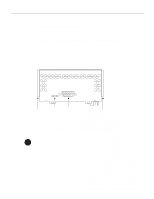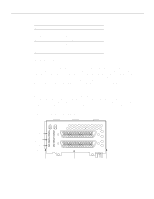Cisco WS-X4448-GB-RJ45 Hardware Maintenance Manual - Page 83
Environmental Reporting Features, Reading Front-Panel LED Indicators, System LED Operation
 |
UPC - 746320566030
View all Cisco WS-X4448-GB-RJ45 manuals
Add to My Manuals
Save this manual to your list of manuals |
Page 83 highlights
Environmental Reporting Features • System boots, but console screen is frozen. - Check the external console connection. - Verify the console baud rate in the documentation for the terminal. • System powers on and boots with a particular network processor module disconnected from the motherboard. - Suspect the network processor module. • System powers on and boots with a particular network processor module or cable disconnected. - Suspect the network processor module or cable. Environmental Reporting Features If the router is operating at an abnormally high temperature, the following message will be transmitted to the console screen: %SYS-1-OVERTEMP: System detected OVERTEMPERATURE condition. Please resolve cooling problem immediately! Typical causes of abnormally high system temperature follow: • Fan failure • Air conditioner failure in the room • Air blockage to cooling vents Reading Front-Panel LED Indicators The router's front panel has LED indicators for determining system performance and operation at a glance. The following sections contain information on reading the LED indicators. System LED Operation Figure 4-1 shows the network activity and health indicators and the run and power lights on the router front panel. Figure 4-1 Cisco 4000 Series-Front Panel Indicators Network activity LEDs Run LED 1 DATA OK 2 DATA OK Health LEDs 3 DATA OK SERIES OK POWER Power LED Troubleshooting the Initial Hardware Configuration 4-3 H2427