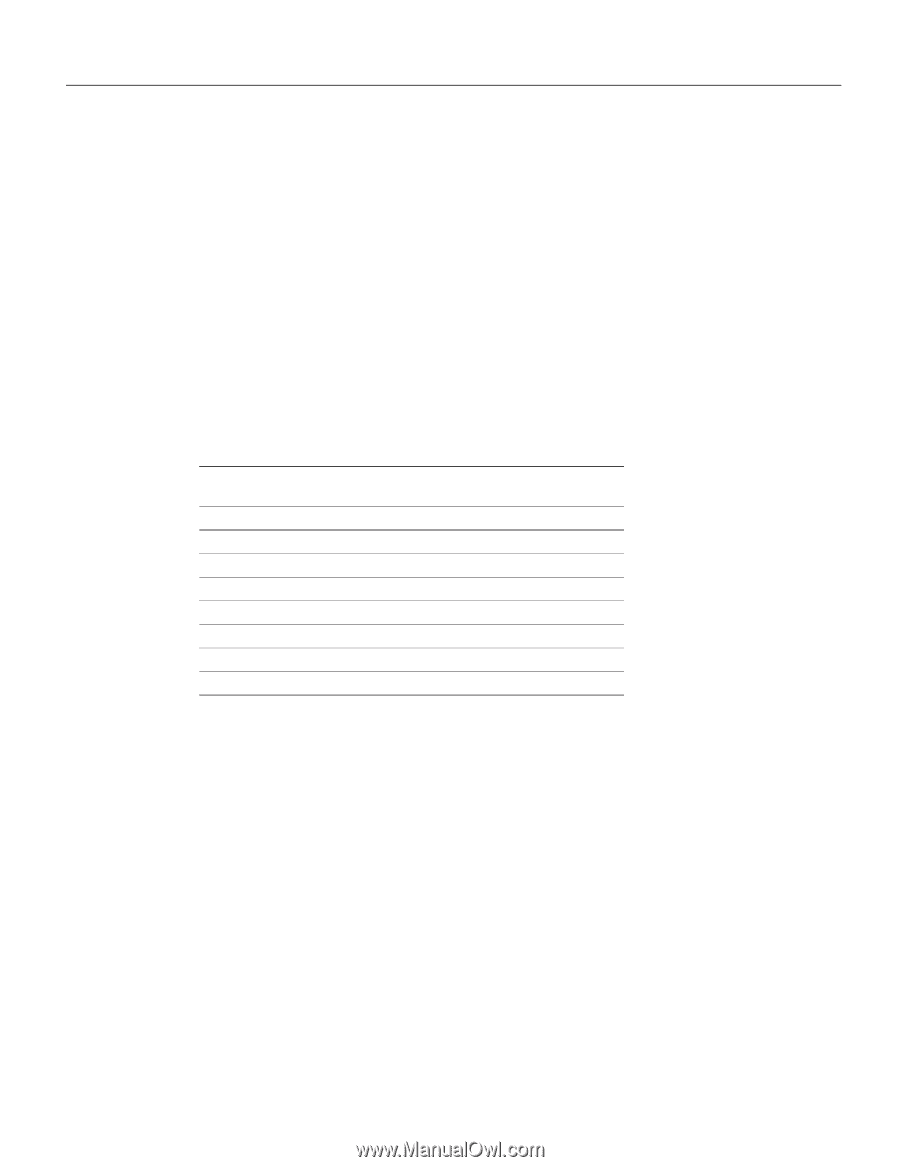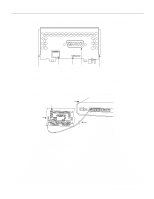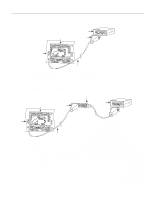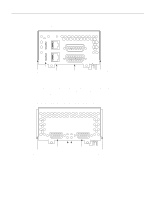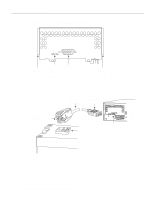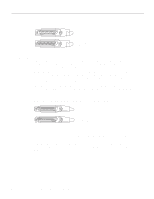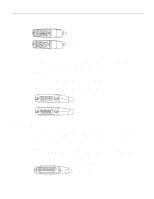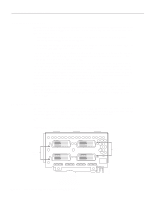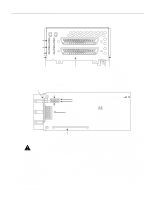Cisco WS-X4908-10GE= Hardware Maintenance Manual - Page 37
Serial Connections, Serial Line Distance Limitations, EIA/TIA-232 Connections
 |
UPC - 882658171956
View all Cisco WS-X4908-10GE= manuals
Add to My Manuals
Save this manual to your list of manuals |
Page 37 highlights
Network Connection Considerations Serial Connections When setting up your router, consider distance limitations and potential electromagnetic interference (EMI) as defined in the Electronic Industries Association's (EIA) and Telecommunications Industry Association (TIA) standards, such as EIA/TIA-232. Serial Line Distance Limitations Serial signals can travel a limited distance at any given bit rate; generally, the slower the baud rate, the greater the distance. All serial signals are subject to distance limits, beyond which a signal degrades significantly or is completely lost. Table 2-4 lists the IEEE-recommended maximum speeds and distances for each serial interface type; however, you may get good results at speeds and distances greater than those listed. For instance, the recommended maximum rate for V.35 is 2 Mbps, but 4 Mbps is commonly used. If you understand the electrical problems that might arise and can compensate for them, you can get good results with rates and distances greater than those shown. However, do so at your own risk. Table 2-4 EIA/TIA-232 Distance Rate (bps) 2400 4800 9600 19200 38400 56000 1544000 (T1) IEEE Standard Transmission Speeds and Distances Feet Meters 200 60 100 30 50 15 25 7.6 12 3.7 8.6 2.6 N/A N/A EIA/TIA-449, X.21, V.35, EIA-530 Distance Feet Meters 4100 1250 2050 625 1025 312 513 156 256 78 102 31 50 15 Balanced drivers allow EIA/TIA-449 signals to travel greater distances than EIA/TIA-232. The recommended distance limits for EIA/TIA-449 shown in Table 2-4 are also valid for V.35, X.21, and EIA-530. However, you can get good results at distances and rates greater than those shown in Table 2-4. Typically, EIA/TIA-449 and EIA-530 support 2-Mbps rates, and V.35 can support 4-Mbps rates. EIA/TIA-232 Connections EIA/TIA-232, the most common interface standard in the United States, supports unbalanced circuits at signal speeds up to 64 Kbps. The network end of the adapter cable is a standard 25-pin D-shell connector known as a DB-25. (See Figure 2-13.) The router Console and Auxiliary ports also use EIA/TIA-232 connections; however, the serial module ports support synchronous connections, and the console and auxiliary ports support asynchronous connections. Preparing for Installation 2-15