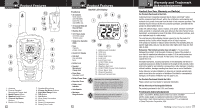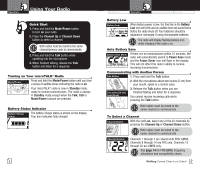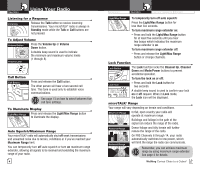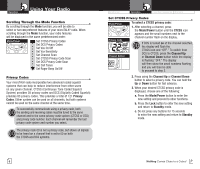Cobra CXT345 Owners Manual
Cobra CXT345 Manual
 |
View all Cobra CXT345 manuals
Add to My Manuals
Save this manual to your list of manuals |
Cobra CXT345 manual content summary:
- Cobra CXT345 | Owners Manual - Page 1
should find all the information you need to operate your microTALK® radio. If you require further assistance after reading this manual, Cobra Electronics offers the following customer assistance services: Automated Help Desk English only. 24 hours a day, 7 days a week 773-889-3087 (phone). Customer - Cobra CXT345 | Owners Manual - Page 2
13 12 11 7 10 1. Battery Level Indicator 2. VOX Icon 3. Scan Icon 4. Roger Beep Icon 5. Lock Radio(s) • For Products Purchased in the U.S.A. Cobra Electronics Corporation warrants that its Cobra microTALK® radios product for warranty service, but the return charges will be at Cobra's expense, if - Cobra CXT345 | Owners Manual - Page 3
Introduction Operation Customer Assistance Warranty Caring for Your microTALK® Radio • Your microTALK® radio will give you years of trouble-free service if cared for properly. Handle the radio gently. Keep the radio away from dust. Never put the radio in water or in a damp place. Avoid - Cobra CXT345 | Owners Manual - Page 4
Your microTALK® Radio • radio is on. CALL MODE Your microTALK® radio is now in Standby mode, ready to receive transmissions. The radio radio's radios must be tuned to the same channel to communicate. To Select a Channel • Channel Button With the radio Channel Number Both radios must be tuned - Cobra CXT345 | Owners Manual - Page 5
/Maximum Range • Your microTALK® radio will automatically shut off maximum range of your radio. 4 VOLUME CHANNEL radio. Reduced Range Dense foliage and hilly terrain will further reduce the range of the radio radio automatically switches to low power, which will limit the range the radio - Cobra CXT345 | Owners Manual - Page 6
Codes Set Vox On/Off Set Vox Sensitivity Set Channel Scan Set CTCSS Privacy Code Scan Set DCS Privacy Code Scan Set Call Tones Set Roger Beep On/Off Privacy Codes • Your microTALK radio incorporates two advanced the new setting and return to Standby mode. 6 Nothing Comes Close to a Cobra® 7 - Cobra CXT345 | Owners Manual - Page 7
to Standby mode. Voice Activated Transmit (VOX) • In VOX mode, your microTALK® radio can be used "hands-free," automatically transmitting when you speak. You can set the VOX sensitivity level to fit the volume the selected setting and return to Standby mode. Nothing Comes Close to a Cobra® 9 - Cobra CXT345 | Owners Manual - Page 8
microTALK® radio The radio ignores specific radio will continue to scan all channels and stop if an incoming transmission is CHANNEL detected. Your radio channel. Your radio will remain code. Your radio will remain radio microTALK radio code. Your radio will remain radio will automatically resume scanning privacy - Cobra CXT345 | Owners Manual - Page 9
Radio Channels • You can use your microTALK radio to listen to NOAA All Hazards Radio Radio channels. Channel Button 3. The All Hazards Radio icon will continue to be displayed when All Hazards Radio is on. 4. To exit All Hazards Radio the NOAA All Hazards Radio Channels CHANNEL Mode/Power - Cobra CXT345 | Owners Manual - Page 10
two-way radio operates on GMRS (General Mobile Radio Service) frequencies Family Radio Service). No license is required to operate on the FRS. Safety Information for microTALK Radios Your nature, with parts other than those recommended by Cobra may cause a violation of the technical regulations of - Cobra CXT345 | Owners Manual - Page 11
. 5) Ship prepaid and insured by way of a traceable carrier such as United Parcel Service (UPS) or Priority Mail to avoid loss in transit to Cobra Factory Service: Cobra Electronics Corporation 6500 West Cortland Street Chicago, Illinois 60707 U.S.A. 6) If the radio is under warranty, it will be

Introduction
© 2012 Cobra Electronics Corporation
6500 West Cortland Street
Chicago, Illinois 60707 USA
www.cobra.com
Making Life Easier and Safer
Staying in touch with your family and friends is
convenient and easy when using your microTALK
®
radio. Some of the many uses you will discover include:
Communicating with others while hiking, biking, and working; keeping
track of family and friends at a crowded public event; checking with
travel companions in another car; talking with neighbors; arranging
meeting spots with others while shopping at the mall.
Secure your microTALK
®
radio while on the go.
Carrying your microTALK
®
radio with you is easy
when using the belt clip or optional wrist strap.
The belt clip easily attaches to your belt, purse,
or backpack.
For Assistance in the U.S.A.
In this user’s manual, you should find all the information you need to
operate your microTALK
®
radio. If you require further assistance after
reading this manual, Cobra Electronics offers the following customer
assistance services:
Automated Help Desk
English only. 24 hours a day, 7 days a week 773-889-3087 (phone).
Customer Assistance Operators
English and Spanish. 8:00 a.m. to 5:30 p.m. Central Time,
Monday through Friday (except holidays) 773-889-3087 (phone).
Questions
English and Spanish. Faxes can be received at 773-622-2269 (fax).
Technical Assistance
English only. www.cobra.com (on-line: Frequently Asked Questions).
English and Spanish. productinfo
@
cobra.com (e-mail).
For Assistance Outside the U.S.A.
Contact Your Local Dealer
Customer Assistance
A1
Owner’s Manual
Nothing
Comes Close to a Cobra
®
Nothing
Comes Close to a Cobra
®
For more information or to
order any of our products,
please visit our website:
www.cobra.com
Belt Clip
Printed in China
Part No. 480-831-P
English
Version D
TWO-WAY RADIO MODEL
CXT345