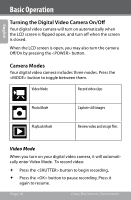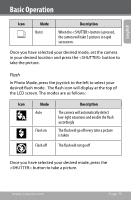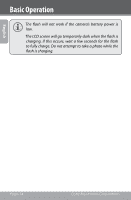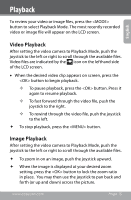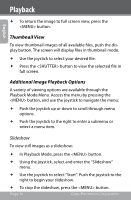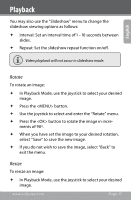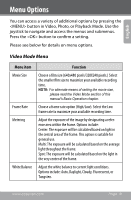Coby CAM4000 User Manual - Page 14
English
 |
UPC - 716829640005
View all Coby CAM4000 manuals
Add to My Manuals
Save this manual to your list of manuals |
Page 14 highlights
English Basic Operation The flash will not work if the camera's battery power is low. The LCD screen will go temporarily dark when the flash is charging. If this occurs, wait a few seconds for the flash to fully charge. Do not attempt to take a photo while the flash is charging. Page 14 Coby Electronics Corporation

Page 14
Coby Electronics Corporation
English
The flash will not work if the camera’s battery power is
low.
The LCD screen will go temporarily dark when the flash is
charging. If this occurs, wait a few seconds for the flash
to fully charge. Do not attempt to take a photo while the
flash is charging.
Basic Operation