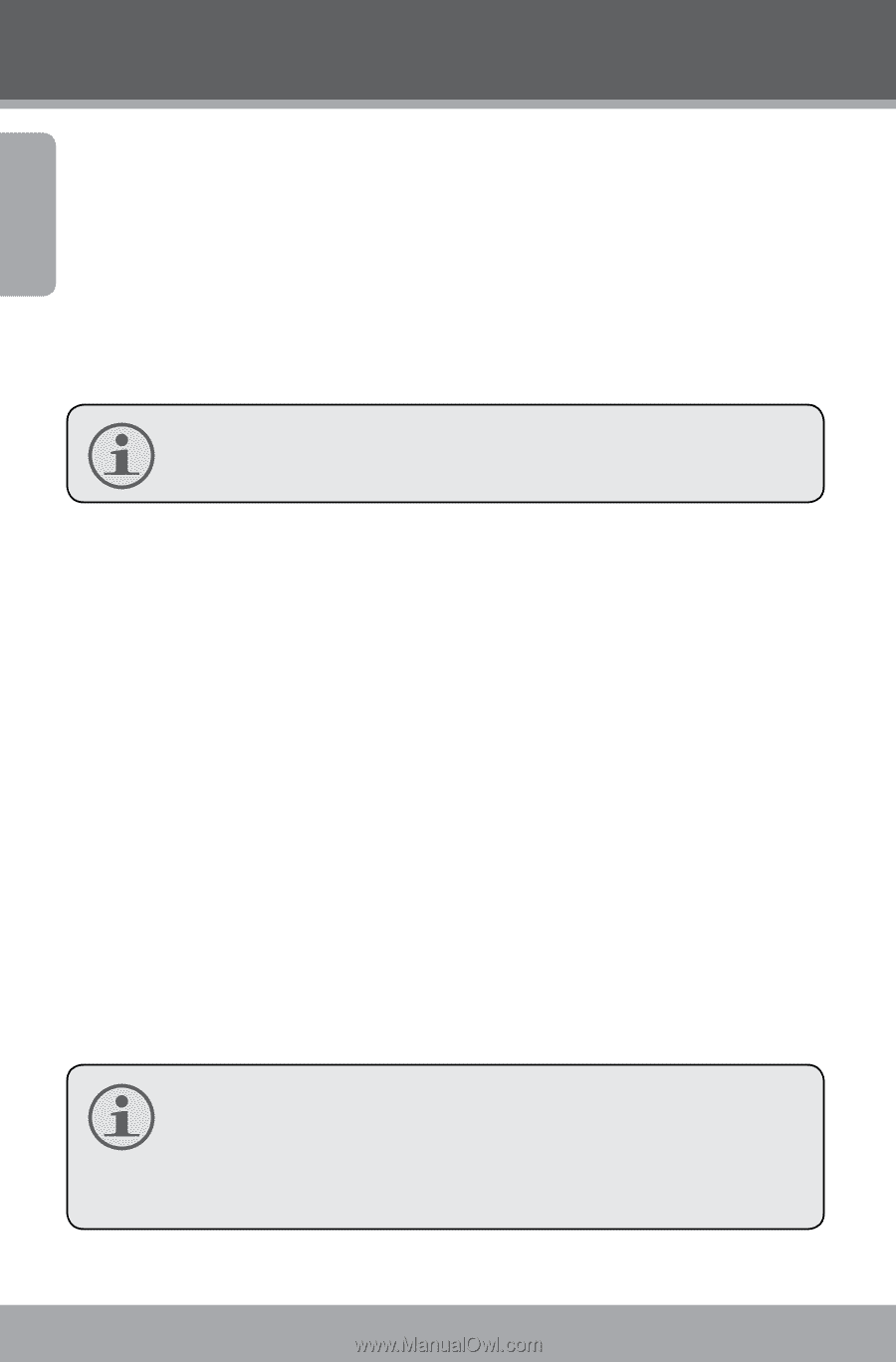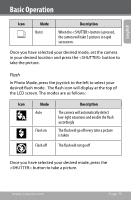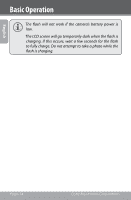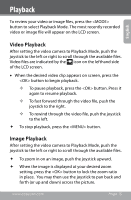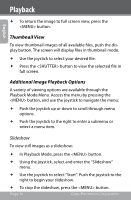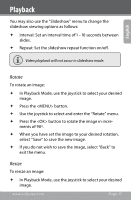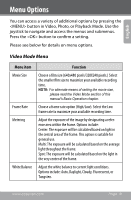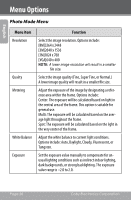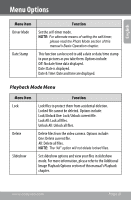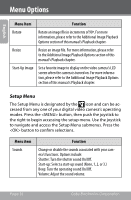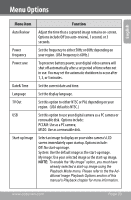Coby CAM4002 User Manual - Page 18
Set Start-Up Image
 |
UPC - 716829640203
View all Coby CAM4002 manuals
Add to My Manuals
Save this manual to your list of manuals |
Page 18 highlights
English Playback Press the button. Use the joystick to select and enter the "Resize" menu. Use the joystick to select your desired image size (2048x1536, 1024x768, or 640x480 pixels.) When you have set the image to your desired size, press the button to save the newly sized image. Images can be resized to a smaller size only. Set Start-Up Image You can select your favorite image to display whenever your digital video camera is first powered on. To set a start-up image: In Playback Mode, use the joystick to select your desired image. Press the button. Use the joystick to select and enter the "Start Up Image" menu. Use the joystick to select "Set". Press the button to confirm the setting. You must enable the Start-Up Image option in the Setup Menu before your selected image will display. For more information, please see the Menu Options section of this manual. Page 18 Coby Electronics Corporation