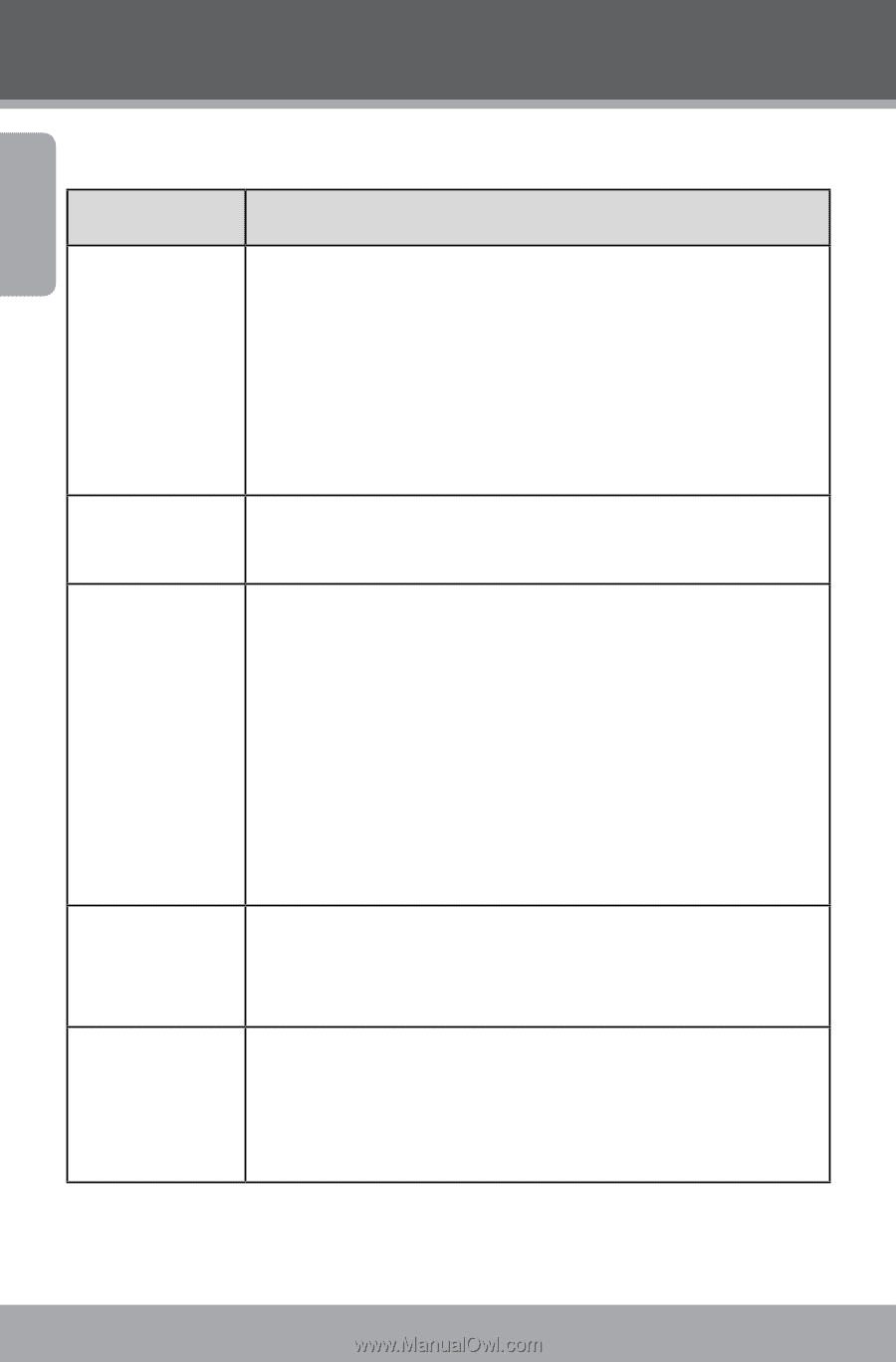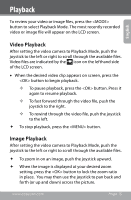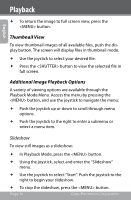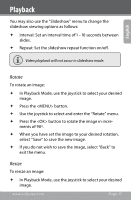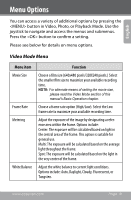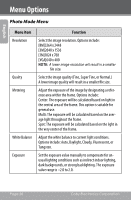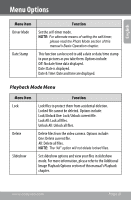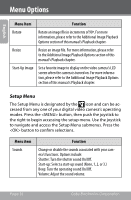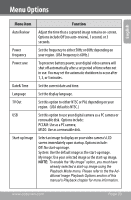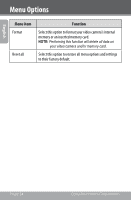Coby CAM4002 User Manual - Page 20
Photo Mode Menu
 |
UPC - 716829640203
View all Coby CAM4002 manuals
Add to My Manuals
Save this manual to your list of manuals |
Page 20 highlights
English Menu Options Photo Mode Menu Menu item Resolution Quality Metering White Balance Exposure Function Select the image resolution. Options include: [8M]3264 x 2448 [3M]2048 x 1536 [1M]1024 x 768 [VGA]640 x 480 NOTE: A lower image resolution will result in a smaller file size. Select the image quality (Fine, Super Fine, or Normal.) A lower image quality will result in a smaller file size. Adjust the exposure of the image by designating a reference area within the frame. Options include: Center: The exposure will be calculated based on light in the central area of the frame. This option is suitable for general use. Multi: The exposure will be calculated based on the average light throughout the frame. Spot: The exposure will be calculated based on the light in the very center of the frame. Adjust the white balance to current light conditions. Options include: Auto, Daylight, Cloudy, Fluorescent, or Tungsten. Set the exposure value manually to compensate for unusual lighting conditions such as indirect indoor lighting, dark backgrounds, or strong backlighting. The exposure value range is -2.0 to 2.0. Page 20 Coby Electronics Corporation