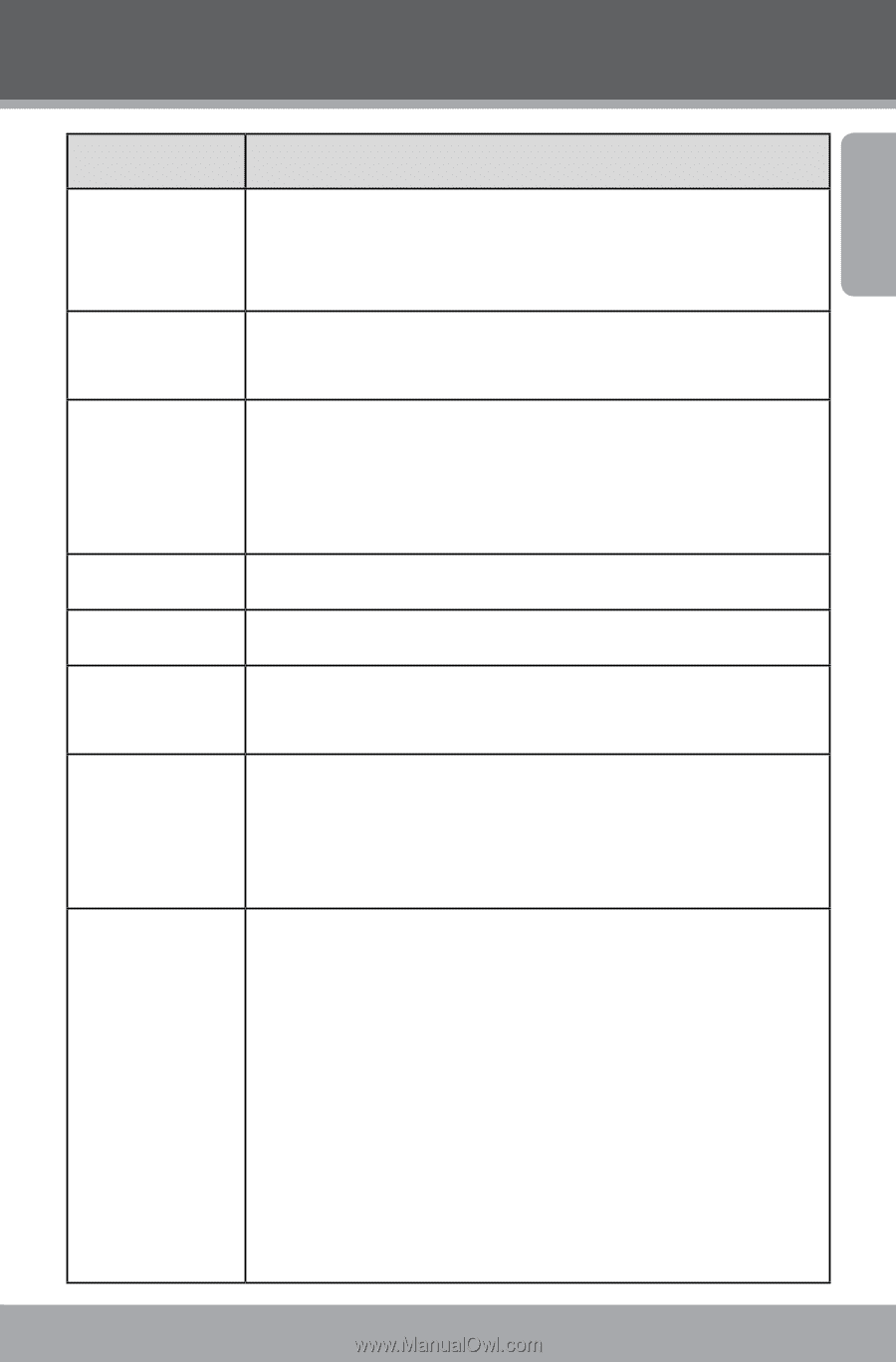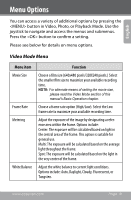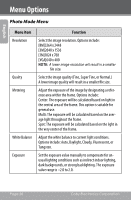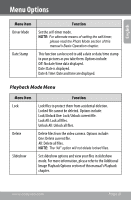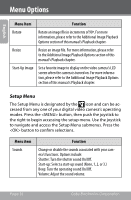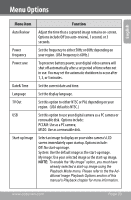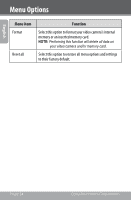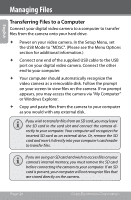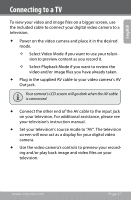Coby CAM4002 User Manual - Page 23
Menu item, Function
 |
UPC - 716829640203
View all Coby CAM4002 manuals
Add to My Manuals
Save this manual to your list of manuals |
Page 23 highlights
English Menu Options Menu item Function Auto Review Adjust the time that a captured image remains on-screen. Options include Off (no auto-review), 1 second, or 3 seconds. Power frequency Set the frequency to either 50Hz or 60Hz depending on your region. (USA frequency is 60Hz.) Power save To preserve battery power, your digital video camera will shut off automatically after a set period of time when not in use. You may set the automatic shutdown to occur after 1, 3, or 5 minutes. Date& Time Set the current date and time. Language Set the display language. TV Out Set this option to either NTSC or PAL depending on your region. (USA default is NTSC.) USB Set this option to use your digital camera as a PC camera or removable disk. Options include: PCCAM: Use as a PC camera; MSDC: Use as a removable disk. Start-up Image Select an image to display on your video camera's LCD screen immediately upon startup. Options include: Off: No start-up image. System: Use the default image as the start-up image. My image: Use your selected image as the start-up image. NOTE: To enable the "My image" option, you must have already selected a start-up image using the Playback Mode menu. Please refer to the the Additional Image Playback Options section of this manual's Playback chapter for more information. www.cobyusa.com Page 23