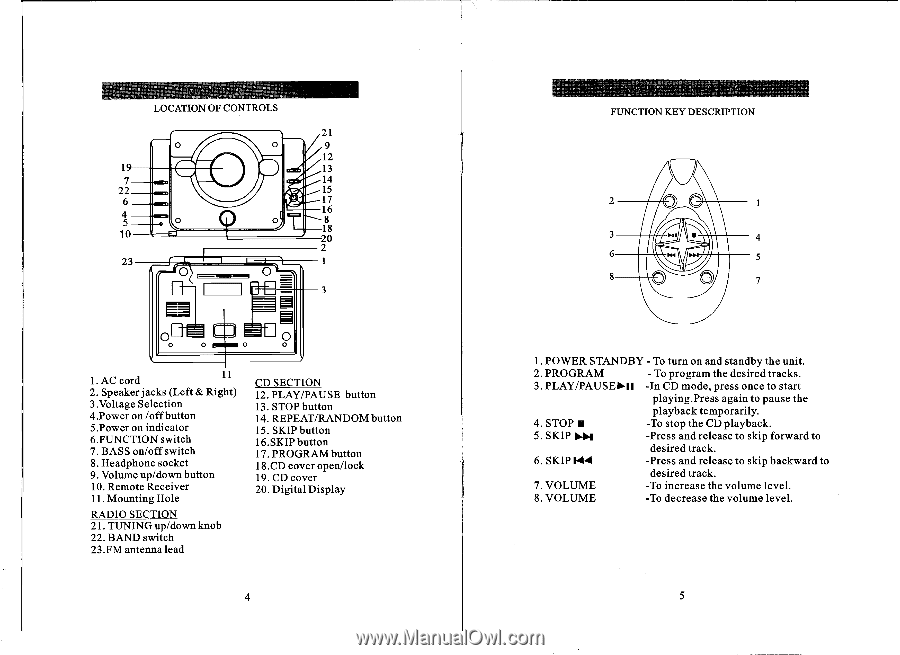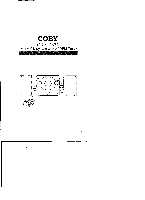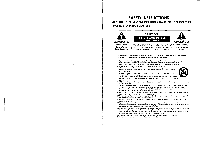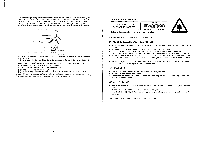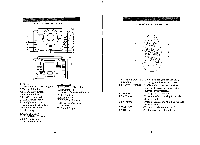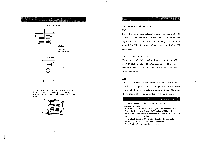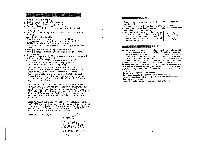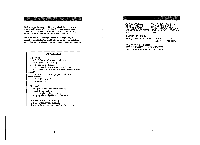Coby CX-CD376 User Guide - Page 4
Seqiiqn
 |
UPC - 716829123768
View all Coby CX-CD376 manuals
Add to My Manuals
Save this manual to your list of manuals |
Page 4 highlights
LOCATION OF CONTROLS 21 9 12 179 '=....-\ 'r• 13 14 I 22 J- 15 6 . 45 _ ~ ~ 17 16 8 10 18 20 2 I \ 2 3 ~v r ! I c---,_~L:::;: 1 ;L3 §I ~ 0 0 1. AC cord 11 2. Speaker jacks (Left & Right) 3.Voltage Selection 4.Power on /offbutton 5.Power on indicator 6.FUNCTION switch 7. BASS on/off switch 8. Headphone socket 9. Volume up/down button 10. Remote Receiver 11. Mounting Hole RAmO SEQIIQN 21. TUNING up/down knob 22. BAND switch 23.FM antenna lead CD SECTION 12. PLAY/PAUSE button 13. STOP button 14. REPEAT/RANDOM button 15. SKIP button 16. SKIP button 17. PROGRAM button l8.CD cover open/lock 19. CD cover 20. Digital Display 4 FUNCTION KEY DESCRIPTION 2 J U 7I I : (/(f€ 4 5 8 (C II \ 7 1. POWER STANDBY - To turn on and standby the unit. 2. PROGRAM - To program the desired tracks. 3. PLAY/PAUSE." -In CD mode, press once to start playing.Press again to pause the playback temporarily. 4. STOP. -To stop the CD playback. 5. SKIP.H -Press and release to skip forward to desired track. 6. SKIPt4..... -Press and release to skip backward to desired track. 7. VOLUME -To increase the volume level. 8. VOLUME -To decrease the volume level. 5