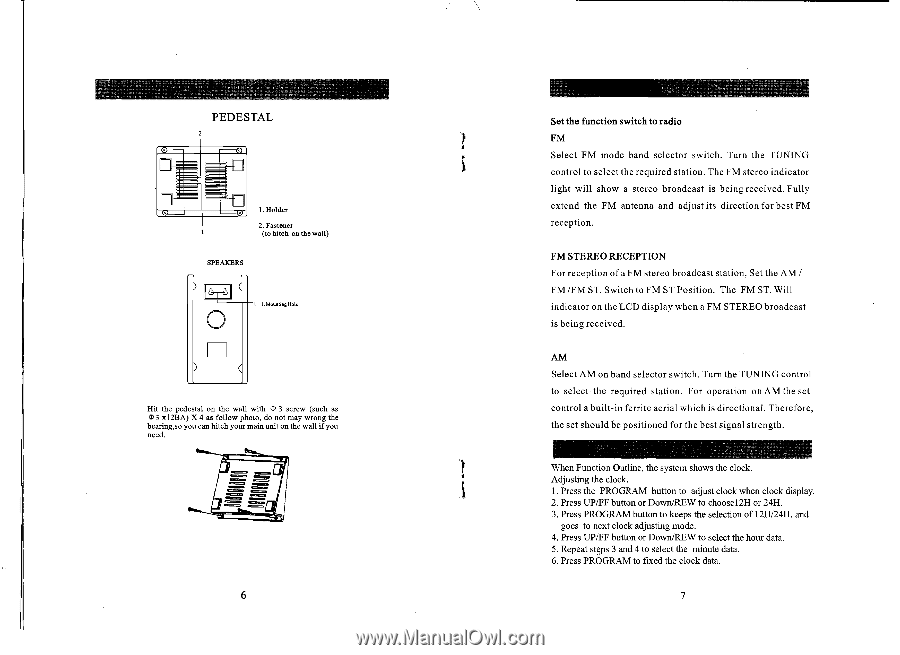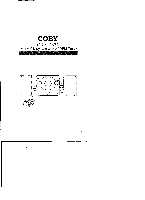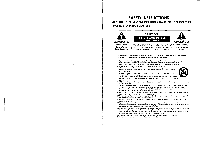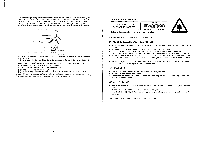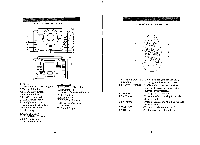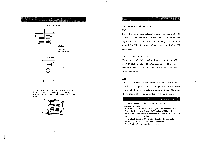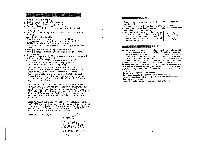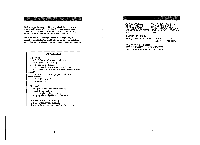Coby CX-CD376 User Guide - Page 5
Pedestal - cd stereo system
 |
UPC - 716829123768
View all Coby CX-CD376 manuals
Add to My Manuals
Save this manual to your list of manuals |
Page 5 highlights
PEDESTAL 1. Holder 2. Fastener (to hitch on the wall) SPEAKERS ~IJ~ o I I. Mounting Hole D b( Hit the pedestal on the wall with cD 3 screw (such as cD3 xI2BA) X 4 as follow photo, do not may wrong the bearing,so you can hitch your main unit on the wall if you need. 6 Set the function switch to radio ]! FM Select FM mode band selector switch. Turn the TUNING )\ control to select the required station. The FM stereo indicator light will show a stereo broadcast is being received. Fully extend the FM antenna and adjust its direction for best FM reception. FM STEREO RECEPTION F or reception of a FM stereo broadcast station, Set the AM / FM /FM ST. Switch to FM ST Position. The FM ST. Will indicator on the LCD display when a FM STEREO broadcast is being received. AM Select AM on band selector switch. Turn the TUNING control to select the required station. For operation on AM the set control a built-in ferrite aerial which is directional. Therefore; the set should be positioned for the best signal strength. ') When Function Outline, the system shows the clock. J Adjusting the clock. I. Press the PROGRAM button to adjust clock when clock display. 2. Press UPIFF button or Down/REW to choosel2H or 24H. 3. Press PROGRAM button to keeps the selection of 12H/24H. and goes to next clock adjusting mode. 4. Press UPIFF button or Down/REW to select the hour data. 5. Repeat st~ps 3 and 4 to select the minute data. 6. Press PROGRAM to fixed the clock data. 7