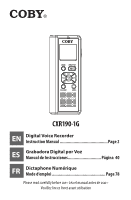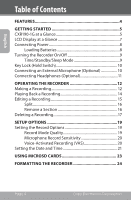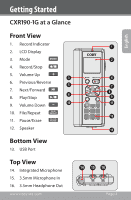Coby CXR190 User Manual - Page 2
Table of Contents - 1g
 |
UPC - 716829151914
View all Coby CXR190 manuals
Add to My Manuals
Save this manual to your list of manuals |
Page 2 highlights
English Table of Contents Features 4 Getting Started 5 CXR190-1G at a Glance 5 LCD Display at a Glance 7 Connecting Power 8 Loading Batteries 8 Turning the Recorder On/Off 9 Time/Standby/Sleep Mode 9 Key Lock (Hold Switch 10 Connecting an External Microphone (Optional 10 Connecting Headphones (Optional 11 Operating the Recorder 12 Making a Recording 12 Playing Back a Recording 14 Editing a Recording 15 Split 16 Remove a Section 16 Deleting a Recording 17 Setup Options 19 Setting the Record Options 19 Record Mode Quality 19 Microphone Record Sensitivity 20 Voice-Activated Recording (VAS 20 Setting the Date and Time 21 Using microSD Cards 23 Formatting the Recorder 24 Page 2 Coby Electronics Corporation

Page 2
Coby Electronics Corporation
English
Table of Contents
FEATURES
...........................................................................
4
GETTING STARTED
............................................................
5
CXR190-1G at a Glance
.......................................................................
5
LCD Display at a Glance
.....................................................................
7
Connecting Power
...............................................................................
8
Loading Batteries
......................................................................
8
Turning the Recorder On/Off
..........................................................
9
Time/Standby/Sleep Mode
...................................................
9
Key Lock (Hold Switch)
....................................................................
10
Connecting an External Microphone (Optional)
..................
10
Connecting Headphones (Optional)
..........................................
11
OPERATING THE RECORDER
..........................................
12
Making a Recording
.........................................................................
12
Playing Back a Recording
...............................................................
14
Editing a Recording
..........................................................................
15
Split
..............................................................................................
16
Remove a Section
..................................................................
16
Deleting a Recording
........................................................................
17
SETUP OPTIONS
..............................................................
19
Setting the Record Options
..........................................................
19
Record Mode Quality
............................................................
19
Microphone Record Sensitivity
........................................
20
Voice-Activated Recording (VAS)
.....................................
20
Setting the Date and Time
............................................................
21
USING MICROSD CARDS
................................................
23
FORMATTING THE RECORDER
......................................
24