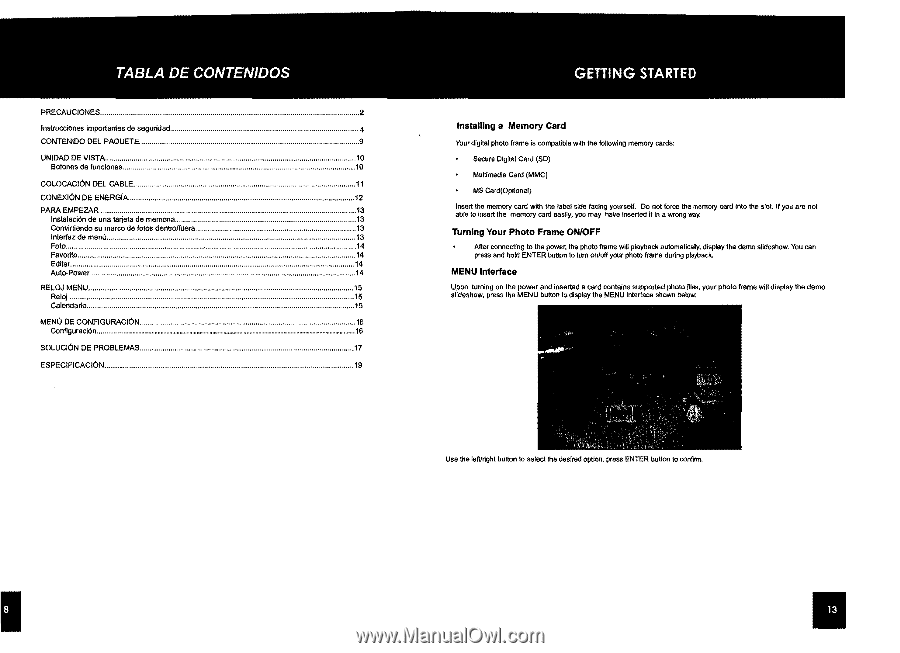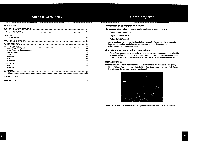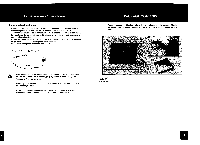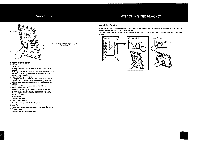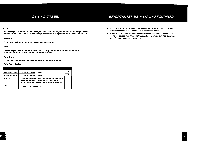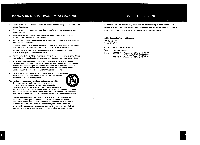I
PRECAUCIONES
...............................................................................................................................
2
Instrucciones Importantes
de
seguridad
.....
,
.................................................................................
,
....
4
CONTENIDO DEL PAQUETE
....................................
...................................................................
9
UNlOAD
DE
ViSTA
................................................................
,
.................
,',
.....
,
......
"
.......................
10
Bolone. de funciones,
................
"
....................
,
..........
"
....
"
..
,
......
,
..................
,
.........
,
.................
10
COLOCACION DEL CABLE.
............
,."
...........................
,
....
"
..
"
..
,
..............................................
",
..
11
CONEXION DE ENERGiA.
..
,
...
,
..
,
..
"
..
,
........
,
..
,
..
,
....
,
..........
,
.....
,
....................
,
........
,
...
,
......................
12
PARA EMPEZAR
Instalacl6n
de
una tarjeta
de
memoria
.........................................................................................
13
Convlrtlendo
su
marco de lotos dentm/luera
...............................................................................
13
Interfaz de menu
..........................................................................................................................
13
!~r~~;·.::.:::.::.~.:~:.:::.:.:::.::
..
:::::.::.:::
..
::.:,:.:.:.:.:.:.:.:,:.:,:.::.:,:.:.::.:.:::.:.::::'.:.::::'::':'::':'::':':':.:':.:.::::.::.:,::.:.::.::.:.::.::.::.:.::.:.::.::.:.:
..
::.::.:.:.:.:.:.::::.::::.:'.11:
RELOJ
MENU
..................................................................................................................
,
...............
15
............................
,
..
,
........
,
......
,
............
,
..............................................
,',
..
,
........
,
................
15
MENO
DE
CONF'IGURACION
.......
.
..
...................
16
COnfiguraci6n
..
,
.....
,
..............................................
""""
..
"
..
"""
..
"'''"
...
"
.....
"
..
,
...............
"
...
"."."."'''''''''',,
..
,,'',,.,,"""""""
..
",,16
SOLUCION
DE
PROBLEMAS
....
,
...........
,
..
,
....
,
......
,
......
,
......
,
...........................................................
17
ESPECIF'ICACION
.........................................................................................................................
19
Installing a Memory Card
Your
digital
photo
frame
is
compatible
with
the
following
memory
cards:
Secura
Digital
Card
(SO)
Multimedia
Card
(MMC)
MS
Card(Optlonal}
Do
not
force
the
memory
card
Into
the
slot.
If
you
are
not
it
in
a
wrong
way.
Turning
Your
Photo
Frame
ON/OFF
After
connecting
to
the
power.
the
photo
frame
will
playback
automaticaly.
display
the
demo
slideshow.
You
can
press
and
hold
ENTER
bull<>n
to
tum
on/off
your
photo
frame
during
playback.
MENU
Interface
Upon
turning
on
the
power
and
inserted a
card
contains supported
photo
files.
your photo
frame
will display the demo
slideshow.
press
the
MENU
button
to
display
the
MENU
inlerface
shown
below:
Use
the
leftlrtghl
button
to select
the
desired
option.
press
ENTER
button
to
confim>.