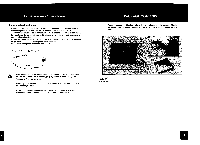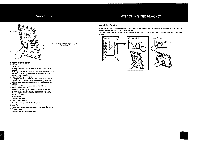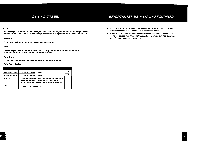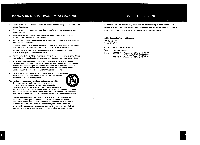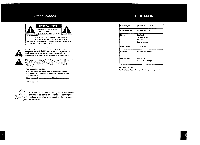Coby DP700 Instruction Manual - Page 14
Photo, Favourite, Auto-Power
 |
UPC - 716829907009
View all Coby DP700 manuals
Add to My Manuals
Save this manual to your list of manuals |
Page 14 highlights
Photo Upon entering the Photo menu, the screen displays the playback source: USB, SD/MMC, MS. Use the left/right buHon to select the playback source. The icon of the inserted playback source will be highlighted, then press ENTER to playback. Favourite You can save your favourite pictures an~ view them through this option. Edit Upon entering the Edit menu, Ihe screen displays the Edit Dialog, then you can selecl Copy/Delect mode to copy/delele Ihe files, and select Exit to exit, press ENTER 10 confirm. Auto-Power Upon entering the Auto-Power menu, the screen displays the Auto-Power Setting. Auto-Power Setting Salome Exit To set the power on/off time. Upon entering the setup option, select the power on/off option and press enter button to confinn. Press the up/down button to select the desired time. To exit from auto-power setting 24. Montaje en el techo 0 la pared: Este producto se deber!! acoplar a la pared 0 81 techo solamente de la manera que 10 recomienda el fabricante. 25. Calor: Este producto se deber!! colocar alejado de fuentes de calor tales como radiadores, registros calorificos, estufas u otros productos (incluyendo amplificadores) que produzcan calor.