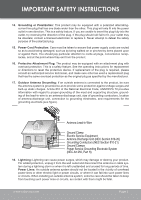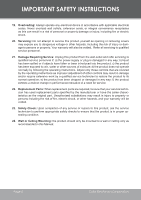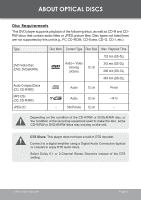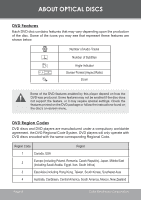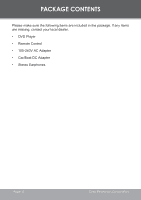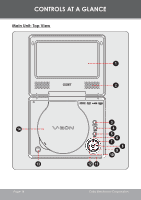Coby TF DVD7006 Instruction Manual - Page 10
Table Of Contents - ac adapter
 |
UPC - 716829997062
View all Coby TF DVD7006 manuals
Add to My Manuals
Save this manual to your list of manuals |
Page 10 highlights
TABLE OF CONTENTS PRECAUTIONS 2 IMPORTANT SAFETY INSTRUCTIONS 4 ABOUT OPTICAL DISCS 7 Disc Requirements 7 DVD Features 8 DVD Region Codes 8 Disc Care and Maintenance 9 TABLE OF CONTENTS 10 PACKAGE CONTENTS 12 FEATURES...13 CONTROLS AT A GLANCE 14 Main Unit: Top View 14 Main Unit: Right View 15 Remote Control 16 CONNECTIONS 19 Power...19 AC Adapter 19 Rechargeable Battery Pack 20 DC Car/Boat Adapter 21 Power Management 22 Optional Audio/Video Output Connections 23 Using Headphones or Earphones 23 Connecting Video and Audio to a Television 24 Connecting Audio to a Stereo Receiver System 25 GETTING STARTED 26 Basic Operations 26 Basic Playback Controls 27 On-Screen Display 28 Page 10 Coby Electronics Corporation
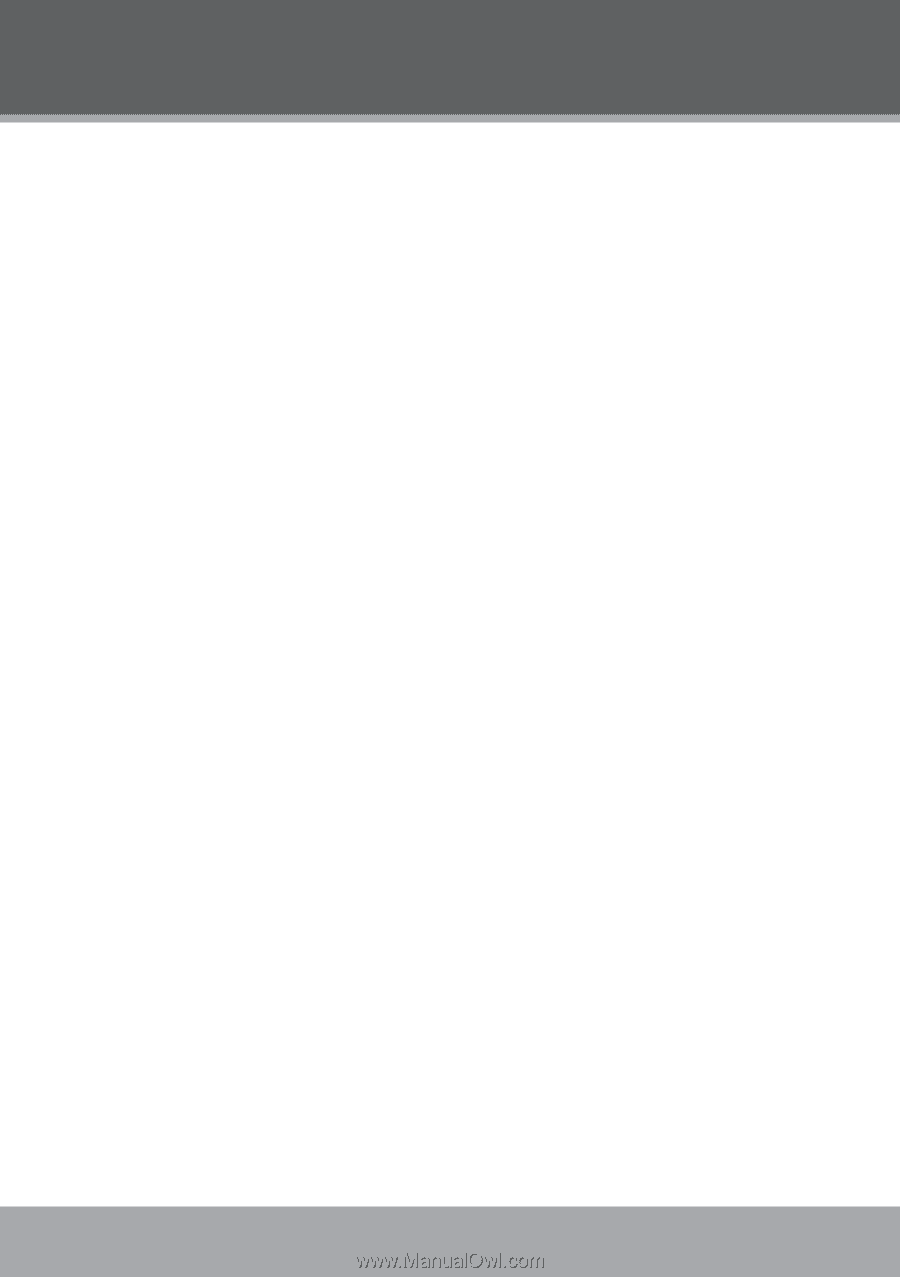
Page 10
Coby Electronics Corporation
TABLE OF CONTENTS
PRECAUTIONS
..................................................................................................
2
IMPORTANT SAFETY INSTRUCTIONS
...............................................................
4
ABOUT OPTICAL DISCS
...................................................................................
7
Disc Requirements
..........................................................................................
7
DVD Features
...................................................................................................
8
DVD Region Codes
.........................................................................................
8
Disc Care and Maintenance
........................................................................
9
TABLE OF CONTENTS
.....................................................................................
10
PACKAGE CONTENTS
....................................................................................
12
FEATURES
.......................................................................................................
13
CONTROLS AT A GLANCE
............................................................................
14
Main Unit: Top View
......................................................................................
14
Main Unit: Right View
...................................................................................
15
Remote Control
.............................................................................................
16
CONNECTIONS
.............................................................................................
19
Power
..............................................................................................................
19
AC Adapter
.............................................................................................
19
Rechargeable Battery Pack
.................................................................
20
DC Car/Boat Adapter
...........................................................................
21
Power Management
.............................................................................
22
Optional Audio/Video Output Connections
............................................
23
Using Headphones or Earphones
........................................................
23
Connecting Video and Audio to a Television
....................................
24
Connecting Audio to a Stereo Receiver System
................................
25
GETTING STARTED
.........................................................................................
26
Basic Operations
...........................................................................................
26
Basic Playback Controls
..............................................................................
27
On-Screen Display
........................................................................................
28