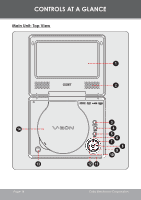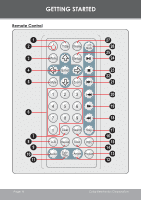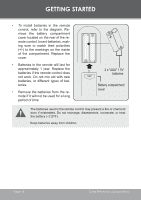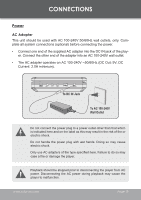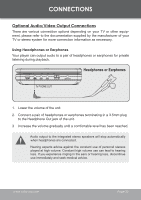Coby TF DVD7006 Instruction Manual - Page 18
batteries if the remote control does, Remove the batteries from the re - replacement battery
 |
UPC - 716829997062
View all Coby TF DVD7006 manuals
Add to My Manuals
Save this manual to your list of manuals |
Page 18 highlights
GETTING STARTED • To install batteries in the remote control, refer to the diagram. Remove the battery compartment cover located on the rear of the remote control. Insert batteries, making sure to match their polarities (+/-) to the markings on the inside of the compartment. Replace the cover. • Batteries in the remote will last for approximately 1 year. Replace the batteries if the remote control does not work. Do not mix old with new batteries, or different types of batteries. • Remove the batteries from the remote if it will not be used for a long period of time. The batteries used in the remote control may present a fire or chemical burn if mistreated. Do not recharge, disassemble, incinerate, or heat the battery (~212ºF). Keep batteries away from children. Page 18 Coby Electronics Corporation