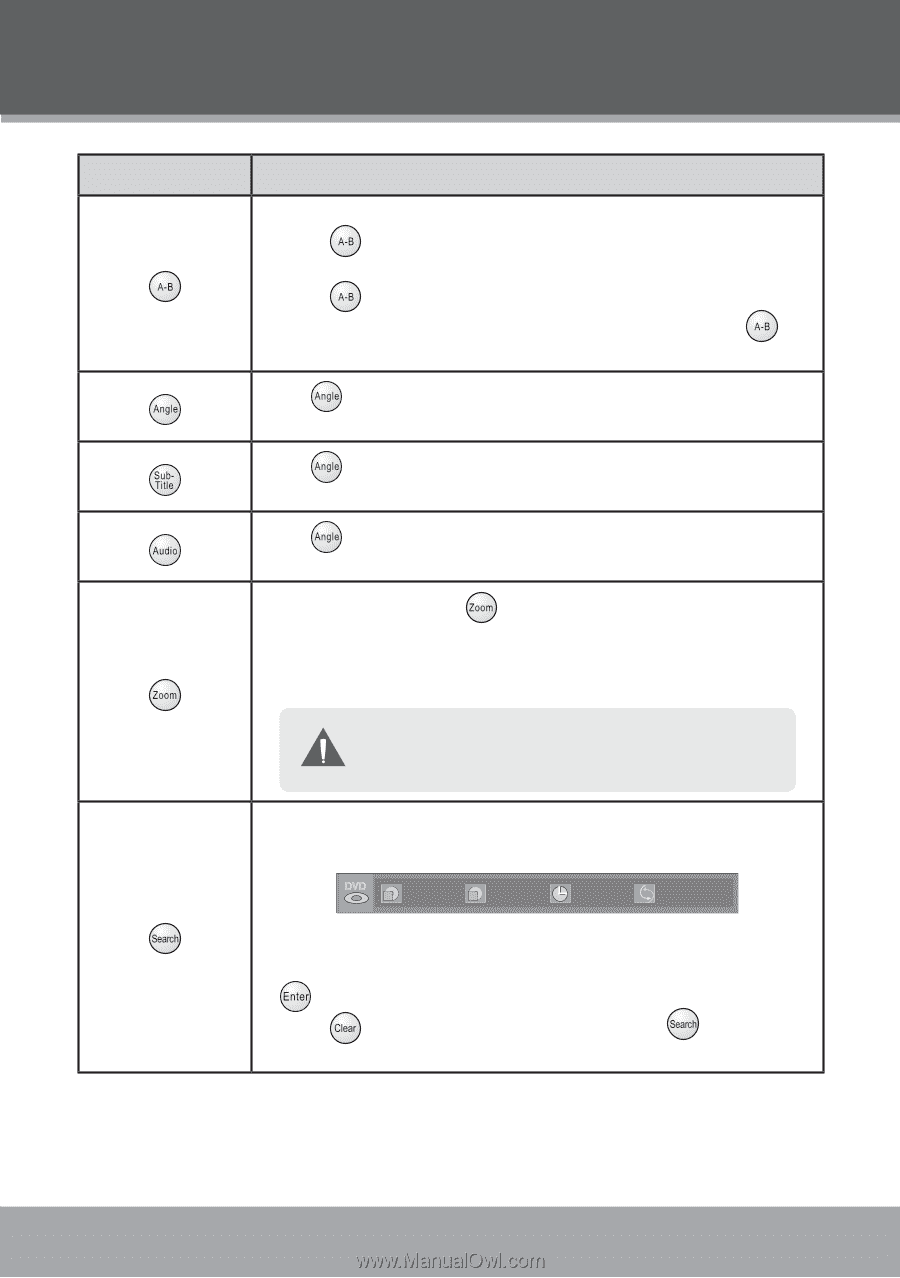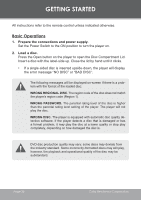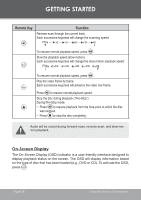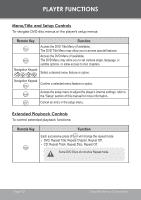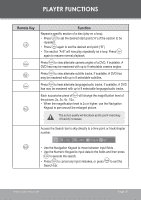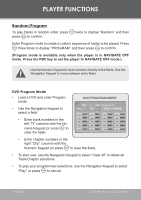Coby TF DVD7006 Instruction Manual - Page 31
Remote Key, Function, Use the Numeric Keypad to input data to the fields and then press
 |
UPC - 716829997062
View all Coby TF DVD7006 manuals
Add to My Manuals
Save this manual to your list of manuals |
Page 31 highlights
PLAYER FUNCTIONS Remote Key Function Repeat a specific section of a disc (play on a loop). • Press to set the desired start point ("A") of the section to be repeated. • Press again to set the desired end point ("B"). • The section "A-B" will now play repeatedly as a loop. Press again to resume normal playback. Press to view alternate camera angles of a DVD, if available. A DVD has may be mastered with up to 9 selectable camera angles. Press to view alternate subtitle tracks, if available. A DVD has may be mastered with up to 9 selectable subtitles. Press to hear alternate language/audio tracks, if available. A DVD has may be mastered with up to 8 selectable language/audio tracks. Each successive press of will change the magnification level of the picture: 2x, 3x, 4x, 1/2x. • When the magnification level is 2x or higher, use the Navigation Keypad to pan around the enlarged picture. The picture quality will decrease as the zoom level (magnification) increases. Access the Search bar to skip directly to a time point or track/chapter number. DVD T -- /12 C --- /001 0:02:03 Off • Use the Navigation Keypad to move between input fields . • Use the Numeric Keypad to input data to the fields and then press to execute the search. • Press to cancel any input mistakes, or press Search bar. to exit the www.cobyusa.com Page 31