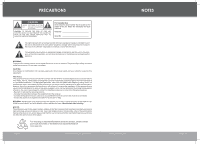Coby TF-TV891 Instruction Manual - Page 4
Important Safety Instructions, Troubleshooting - lcd
 |
UPC - 716829998915
View all Coby TF-TV891 manuals
Add to My Manuals
Save this manual to your list of manuals |
Page 4 highlights
IMPORTANT SAFETY INSTRUCTIONS 14. Grounding or Polarization: This product may be equipped with a polarized alternatingcurrent line plug that has one blade wider than the other. This plug will only fit into the power outlet in one direction. This is a safety feature. If you are unable to insert the plug fully into the outlet, try reversing the direction of the plug. If the plug should still fail to fit, your outlet may be obsolete; contact a licensed electrician to replace it. Never attempt to defeat the safety purpose of the polarized plug. 15. Power-Cord Protection: Care must be taken to ensure that power supply cords are routed so as to avoid being damaged, such as by being walked on or pinched by items placed upon or against them. You should pay particular attention to cords at plugs, convenience receptacles, and at the point where they exit from the product. 16. Protective Attachment Plug: The product may be equipped with an attachment plug with overload protection. This is a safety feature. See the operating instructions for replacement or directions to reset the protective device. If replacement of the plug is required, please consult an authorized service technician, and make sure s/he has used a replacement plug that has the same overload protection as the original plug as specified by the manufacturer. 17. Outdoor Antenna Grounding: If an outside antenna is connected to the product, be sure the antenna system is grounded so as to provide some protection against voltage surges and built-up static charges. Article 810 of the National Electrical Code, ANS/NFPA 70 provides information with regard to proper grounding of the mast and supporting structure, grounding of the lead-in wire to an antenna-discharge unit, size of grounding conductors, location of antenna-discharge unit, connection to grounding electrodes, and requirements for the grounding electrode (see figure). 18. Lightning: Lightning can cause power surges, which may damage or destroy your product. For added protection, unplug it from the wall outlet and disconnect the antenna or cable system during a lightning storm or when it is left unattended and unused for long periods of time. Power Lines: An outside antenna system should not be located in the vicinity of overhead power lines or other electric light or power circuits, or where it can fall into such power lines or circuits. When installing an outside antenna system, extreme care should be taken to keep from touching such power lines or circuits, as contact with them might be fatal. Page 4 Coby Electronics Corporation TROUBLESHOOTING are not damaged. The picture color is distorted. • Try resetting the LCD Mode options. • Ensure that all connections are secure and correct, and that the cables are not damaged. The picture is not full-screen or is stretched wide. • In ATV mode, press LCD MODE to change the aspect ratio settings. In DTV mode, press FORMAT to change the aspect ratio settings. There is no sound or distorted sound. • Ensure that the MUTE function is not engaged. • Ensure that the volume level is not too low. • The current channel may not be in reception range. Try repositioning the antenna, or tune to a different channel. The remote control doesn't work. • Ensure that the Power Switch has been physically set to the ON position. • Ensure that there are no obstacles between the remote and the player. • Point the remote at the remote sensor on the main unit. • Ensure that the batteries in the remote retain a charge and have been installed correctly. • Try replacing the remote's batteries. The player has malfunctioned. • Unplug the unit. After 30 minutes, plug in and power on the player-the restore function should reset the player. www.cobyusa.com Page 29