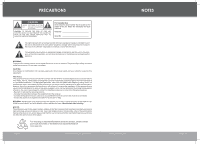Coby TF-TV891 Instruction Manual - Page 7
Atv Mode, Table Of Contents
 |
UPC - 716829998915
View all Coby TF-TV891 manuals
Add to My Manuals
Save this manual to your list of manuals |
Page 7 highlights
ATV MODE Menu Item AIR/CATV AUTO PROGRAM CHANNEL SKIP Description Set the antenna system. • AIR: Over-the-air broadcasts. • CATV: Cable or Satellite broadcasts. Search for and store all available broadcast channels. Select a channel to adjust. Add or remove the selected channel from the Channel List. • On: Remove the selected channel from the Channel List. • Off: Add the selected channel from the Channel List. Channels removed from the Channel List will be skipped when pressing or to change the channel. You can still tune to these skipped channels by using the numeric keypad. TABLE OF CONTENTS AV MODE...27 TROUBLESHOOTING 28 SPECIFICATIONS 30 Page 26 Coby Electronics Corporation www.cobyusa.com Page 7

Page 26
Coby Electronics Corporation
www.cobyusa.com
Page 7
Menu Item
Description
AIR/CATV
Set the antenna system.
AIR: Over-the-air broadcasts.
CATV: Cable or Satellite broadcasts.
•
•
AUTO PROGRAM
Search for and store all available broadcast channels.
CHANNEL
Select a channel to adjust.
SKIP
Add or remove the selected channel from the Channel List.
On: Remove the selected channel from the Channel List.
Off: Add the selected channel from the Channel List.
Channels removed from the Channel List will be skipped
when pressing
or
to change the channel.
You can still tune to these skipped channels by using the
numeric keypad.
•
•
ATV MODE
AV MODE
.......................................................................................................
27
TROUBLESHOOTING
.....................................................................................
28
SPECIFICATIONS
..........................................................................................
30
TABLE OF CONTENTS