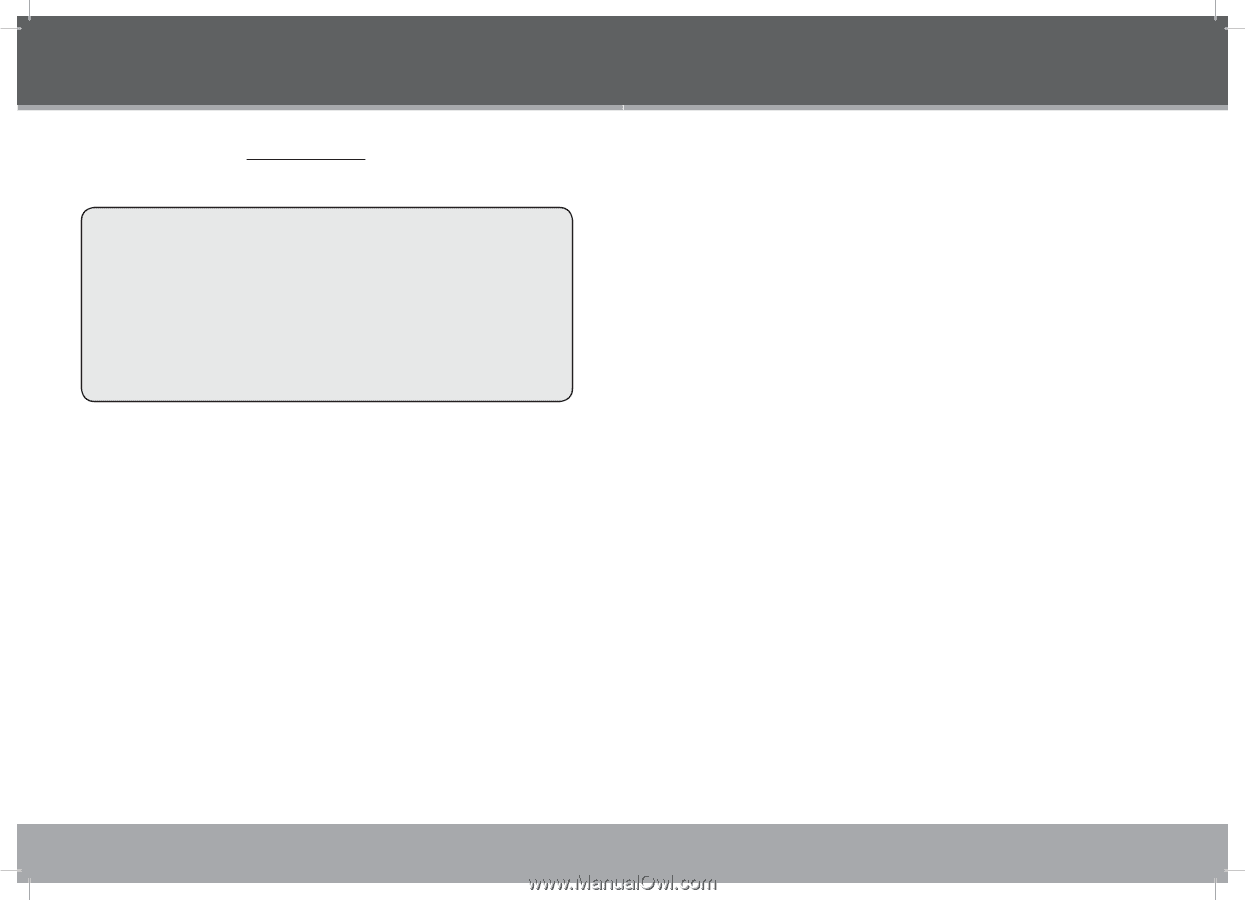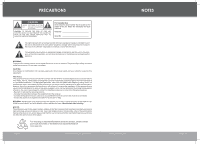Coby TF-TV891 Instruction Manual - Page 5
Troubleshooting, Important Safety Instructions - tv
 |
UPC - 716829998915
View all Coby TF-TV891 manuals
Add to My Manuals
Save this manual to your list of manuals |
Page 5 highlights
TROUBLESHOOTING If you have a problem with this unit, please read the troubleshooting guide below and check our website at www.cobyusa.com for Frequently Asked Questions (FAQs) and firmware updates. If these resources do not resolve the problem, please contact Technical Support. COBY Electronics Technical Support 56-65 Rust Street Maspeth, NY 11378 Hours: 8:00 AM-11:00 PM EST, seven days a week. Phone: 718-416-3197, 800-681-2629, or 800-727-3592 Email: [email protected] Web: www.cobyusa.com There is no power to the device. • Ensure that the Power Switch on the main unit is physically set to the ON position. • Ensure that the AC adapter cord is securely connected to the player and the proper wall outlet. There is no picture. • Ensure that the TV set has been powered on and is set to the correct mode (DTV, ATV, or AV). • The current channel may not be in reception range. Try repositioning the antenna, or tune to a different channel. • Ensure that all connections are secure and correct, and that the cables are not damaged. The picture is noisy or distorted. • If an antenna is in use, try repositioning it for better reception. • Ensure that all connections are secure and correct, and that the cables Page 28 Coby Electronics Corporation IMPORTANT SAFETY INSTRUCTIONS 19. Overloading: Always operate any electrical device in accordance with applicable electrical codes. Never overload wall outlets, extension cords, or integral convenience receptacles as this can result in a risk of personal or property damage or injury, including fire or electric shock. 20. Servicing: Do not attempt to service this product yourself as opening or removing covers may expose you to dangerous voltage or other hazards, including the risk of injury or damage to persons or property. Your warranty will also be voided. Refer all servicing to qualified service personnel. 21. Damage Requiring Service: Unplug this product from the wall outlet and refer servicing to qualified service personnel if: a) the power-supply or plug is damaged in any way; b) liquid has been spilled or if objects have fallen or been introduced into the product; c) the product has been exposed to rain, water or other sources of moisture; d) the product does not operate normally by following the operating instructions. Adjust only those controls that are covered by the operating instructions as improper adjustment of other controls may result in damage and/or require extensive work by a qualified service technician to restore the product to its normal operation; e) the product has been dropped or damaged in any way; f) the product exhibits a distinct change in performance indicative of a need for service. 22. Replacement Parts: When replacement parts are required, be sure that your service technician has used replacement parts specified by the manufacturer or have the same characteristics as the original part. Unauthorized substitutions may result in injury to property or persons including the risk of fire, electric shock, or other hazards, and your warranty will be voided. 23. Safety Check: Upon completion of any service or repairs to this product, ask the service technician to perform appropriate safety checks to ensure that the product is in proper operating condition. 24. Wall or Ceiling Mounting: the product should only be mounted to a wall or ceiling only as recommended in this Manual. www.cobyusa.com Page 5