Coby TFDVD5600 Operation Manual
Coby TFDVD5600 - DVD Player - 5.6 Manual
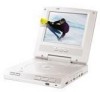 |
UPC - 716829995600
View all Coby TFDVD5600 manuals
Add to My Manuals
Save this manual to your list of manuals |
Coby TFDVD5600 manual content summary:
- Coby TFDVD5600 | Operation Manual - Page 1
5.6" Portable DVD Player TF-DVD5600 Operation Manual COBY - Coby TFDVD5600 | Operation Manual - Page 2
- Coby TFDVD5600 | Operation Manual - Page 3
Instructions 3 Precautions with Moisture 4 Function Features 5 Description 6 Remote Control 8 Connections 10 Playback Preparations 12 ■ Usage of Remote Control 12 ■ Disc Formats Supported 25 ■ Playing an MP3 26 Care of Discs 27 Troubleshooting 28 Specifications 29 - 2 - - Coby TFDVD5600 | Operation Manual - Page 4
and maintenance instructions in the manual. NOTES: 1. Read these instructions. Keep these instructions. Heed all warnings, follow all instructions. 2. when unused for long periods of time. 11. Servicing should be referred to qualified service personnel and is required when product has been damaged - Coby TFDVD5600 | Operation Manual - Page 5
on the lens of the product, which is the most sensitive part of the DVD player. Go il k A A - The DVD player is suddenly moved from a cold place to a warm place. - A room is heated while the DVD player starts operating, or the DVD is placed by an air-conditioner. - In the hot summer season, the - Coby TFDVD5600 | Operation Manual - Page 6
format achieves more than 500 lines of horizontal resolution. 3. SPECIAL FUNCTIONS Supports multi-angle, multi-language caption and parental-lock. 4. COMPATIBILITY Plays DVD, CD, CD-R, CD-RW, PICTURE CD and MP3 discs. 5. PARTICULAR PERFORMANCE Multi-speed, fast forward, fast backward, slow play - Coby TFDVD5600 | Operation Manual - Page 7
Description -Front Panel Front View Open the cover to reveal the functions and features as shown bellow. 1 iD 0 1. PREV button 2. NEXT button 3. PLAY button 4. STOP button 5. Remote sensor 6. PAUSE button 7. Indicator e 8. Disc load cover 9. Speaker 10. Bright up/down 11. MODE button 12. Color up/ - Coby TFDVD5600 | Operation Manual - Page 8
Description -Front Panel Right View UWE o.i 1. Earphone/speaker volume knob 2. Earphone jack 3. Audio/output/input and optical digital output jack 4. Video output/input jack 5. Switch position between AV 'IN' and AV 'OUT' 6. Direct current input jack Left View WER Power switch - 7 - - Coby TFDVD5600 | Operation Manual - Page 9
Remote Control /7. O 0 O TITLE 0 O 5 ENTER O 0 +10 0 O 0 BT 40 - 8 - - Coby TFDVD5600 | Operation Manual - Page 10
4. Direction buttons -Press to select menu items. 5. ENTER button -Press to confirm the items or setting. 6. SETUP button -Press to access the DVD player's setup menu. 7. 0-9 number buttons -Select numbers by pressing these buttons. 8. IN PREV SKIP button -Press to go to beginning of current chapter - Coby TFDVD5600 | Operation Manual - Page 11
to connect the DVD player to a television is via the supplied Audio/Video connections. Connect the audio/video cable from the DVD player to the TV's audio/video inputs. Connecting to an Amplifier with Dolby Digital Decoder The DVD player can be connected - Coby TFDVD5600 | Operation Manual - Page 12
/OUT" to "IN" position to put the unit into audio/video input mode. 2. Use the audio cable to connect the AUDIO OUT socket of your DVD player with the audio input of your television. 3. Put one plug of the video cable into the VIDEO socket at the - Coby TFDVD5600 | Operation Manual - Page 13
this film. 3. Insert the battery into the receptacle and insert the receptacle into the remote. 4. For best results, aim the remote directly at the player's receiving window from a range no greater than 15 feet, and at angles no greater than 60 degrees. 5. Under normal use the battery will last - Coby TFDVD5600 | Operation Manual - Page 14
Preparations Disc Formats Supported by this Player The unit can play discs bearing any of the following logos: DVD CD DISC LOGO MP3 12cm 600 min • The operating method of some DVD discs is specified by the software maker Please refer to the instruction manual of the disc. • The DVD Player - Coby TFDVD5600 | Operation Manual - Page 15
AC adapter to the side of the DVD player in the slot marked "DC 12V IN". 2. Connect the rabbit joint end of the AC adapter to the power cord. 3. Plug the two-prong end of the power cord to a grounded electrical socket. Note: Please turn player's power off first and then unplug the - Coby TFDVD5600 | Operation Manual - Page 16
charged before initial use! 1. Attaching the Battery Pack Turn the player upside down on a smooth, clean surface. Direct the battery so or completely out of power. Unnecessary charging of the Battery Pack will reduce service life. When the Battery Pack is being charged, the battery indicator will - Coby TFDVD5600 | Operation Manual - Page 17
up position. 2. Taking off the Battery Pack . Gently slide the Battery Pack toward the back of the Unit. Carefully lift the Battery Pack from your player. Using a Car Adapter You can use Car Adapter while in a vehicle: Connecting the Car Adapter Power Plug into the unit's Power Jack and the - Coby TFDVD5600 | Operation Manual - Page 18
About the Rechargeable Battery Your portable DVD player comes with a lithium ion rechargeable battery that attaches to the bottom of the player. 1. Under normal working conditions, the battery can be charged and discharged over 500 times. r-) 2. The properties of the rechargeable battery are: 7.4 - Coby TFDVD5600 | Operation Manual - Page 19
Basic Operations Please read these instructions carefully before using your DVD player first time. 1. Turn on the player's power by switching the POWER switch on the side of the player to "ON". 2. Open the disc cover house. 3. Load the disc into the tray. Click onto the central spindle. 4. Close the - Coby TFDVD5600 | Operation Manual - Page 20
remote control to stop playing. Press the PLAY button, and then the player will play from the point where it stopped. Mode During playback, press ENTER button to start playback. NOTE: Title and Menu are only available for DVD discs. Previous and Next Press the PREV button once on the remote control - Coby TFDVD5600 | Operation Manual - Page 21
System Setup GENERAL SET-UP You can change the default settings to customize performance to your own preference. 1. Remove the disc from the DVD drive and press the 'SETUP' button on the remote control, the settings menu will appear. It includes General Setup, Speaker Setup, Dolby Digital - Coby TFDVD5600 | Operation Manual - Page 22
no operation for a period of time. Speaker Setup 1. Down Mix Select "LT/RT" in DOWNMIX, then the player will output mixed audio in a way prescribed by Dolby. Select "Stereo", then the player will output a stereo signal. Dolby Digital Setup 1. Dual Mono The function is used to set the output mode of - Coby TFDVD5600 | Operation Manual - Page 23
TV. 2. Audio, Subtitle, Disc Menu This setting allows you to hear alternate languages or read subtitles of a DVD in your choice of English, Spanish or French etc. 3. Parental Control DVD discs equipped with the child lock function are rated according to their contents and settings vary from - Coby TFDVD5600 | Operation Manual - Page 24
. For Example: English, French etc. To select the audio bit stream you prefer press the AUDIO button on the remote control during playback. The DVD player will play the next audio bit stream every time you press the AUDIO button in succession. NOTE: This function is only available for discs that - Coby TFDVD5600 | Operation Manual - Page 25
menu. Resume Playback 1. Press the STOP button if you wish to interrupt playback. The player memorizes the location where playback was stopped. 2. Press the PLAY button to resume normal playback. The player resumes playback from the location where you stopped playback. This function does not operate - Coby TFDVD5600 | Operation Manual - Page 26
Playback Functions JPEG-picture Playback You can burn computer graphics or pictures on CD and let the DVD player show them on you TV screen. But these graphic files must be stored in "jpg" format, otherwise they won't be recognized. When you have inserted a - Coby TFDVD5600 | Operation Manual - Page 27
of CD discs. There are many different formats for storing MP3 songs. Usually, one MP3 disc includes many folders (directories) and every folder includes several select other songs. ♦ The player can only output stereo signal when playing MP3 discs. ♦ There is no search by time and slow playback - Coby TFDVD5600 | Operation Manual - Page 28
benzine or paint thinner, as they may damage the surface of the player. Cleaning Fingerprints or other dirt on the disc may affect sound and reason it should malfunction due to soiling, contact your nearest authorized service center. Lens cleaners are commercially available, but special care should - Coby TFDVD5600 | Operation Manual - Page 29
battery and portable DVD player to AC or DC power. Others possibilities: Static or other external interference may cause the player to function reset the player so that normal operation can resume. If you are still having problems, then please disconnect the power and consult your service center - Coby TFDVD5600 | Operation Manual - Page 30
Specifications TFT screen size Laser Wavelength Video System Frequency Response Audio Signal-to-noise Rate Audio distortion + noise Channel Separation Dynamic Range Audio Out Analog Audio Out Digital Audio Out Video Out Video Out 5.6 inches Wavelength: 780/650nm PALJNTSC/Multi 20Hz- - Coby TFDVD5600 | Operation Manual - Page 31
- Coby TFDVD5600 | Operation Manual - Page 32

5.6"
Portable
DVD
Player
TF-DVD5600
Operation
Manual
COBY









