Coby TFDVD5600 Operation Manual - Page 25
Coby TFDVD5600 - DVD Player - 5.6 Manual
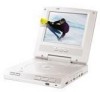 |
UPC - 716829995600
View all Coby TFDVD5600 manuals
Add to My Manuals
Save this manual to your list of manuals |
Page 25 highlights
Playback Functions Angle If the scene was recorded from multiple angles, you can easily change the camera angle of the scene you are watching. Press the ANGLE button on the remote control during playback. Playback will shift to another angle. If the disc menu gives the options of angles items, you can switch angles for viewing by pressing the number buttons on the remote control. NOTE: This function is only available has been recorded with multiple angles. Search by time You can use the GOTO button to search by time, namely to play from a specific time. During playback if you want to skip playback to a certain point in time of the title press the GOTO button to display a menu. In this menu use -4L button to highlight the desired item and press the ENTER to access it, now type in the desired title/chapter number. Press the ENTER button to confirm it, and then playback immediately jumps to the requested title/chapter. Press the GOTO button again to cancel onscreen menu. Resume Playback 1. Press the STOP button if you wish to interrupt playback. The player memorizes the location where playback was stopped. 2. Press the PLAY button to resume normal playback. The player resumes playback from the location where you stopped playback. This function does not operate if the disc is removed. Press the STOP button twice or open the disc tray, playback will then be stopped and when PLAY button is pressed, playback will resume at the beginning of the disc. - 24 -















