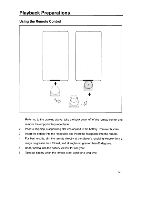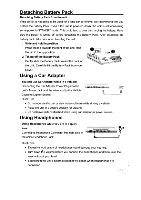Coby TFDVD5600 Operation Manual - Page 12
Connecting, Audio/Video, Sources
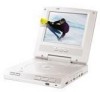 |
UPC - 716829995600
View all Coby TFDVD5600 manuals
Add to My Manuals
Save this manual to your list of manuals |
Page 12 highlights
Connections Connecting to Audio/Video Sources 1. Move the switch "AV IN/OUT" to "IN" position to put the unit into audio/video input mode. 2. Use the audio cable to connect the AUDIO OUT socket of your DVD player with the audio input of your television. 3. Put one plug of the video cable into the VIDEO socket at the player's side. Put the other plug into the video input socket of your TV set. AUDIO 0, -11-
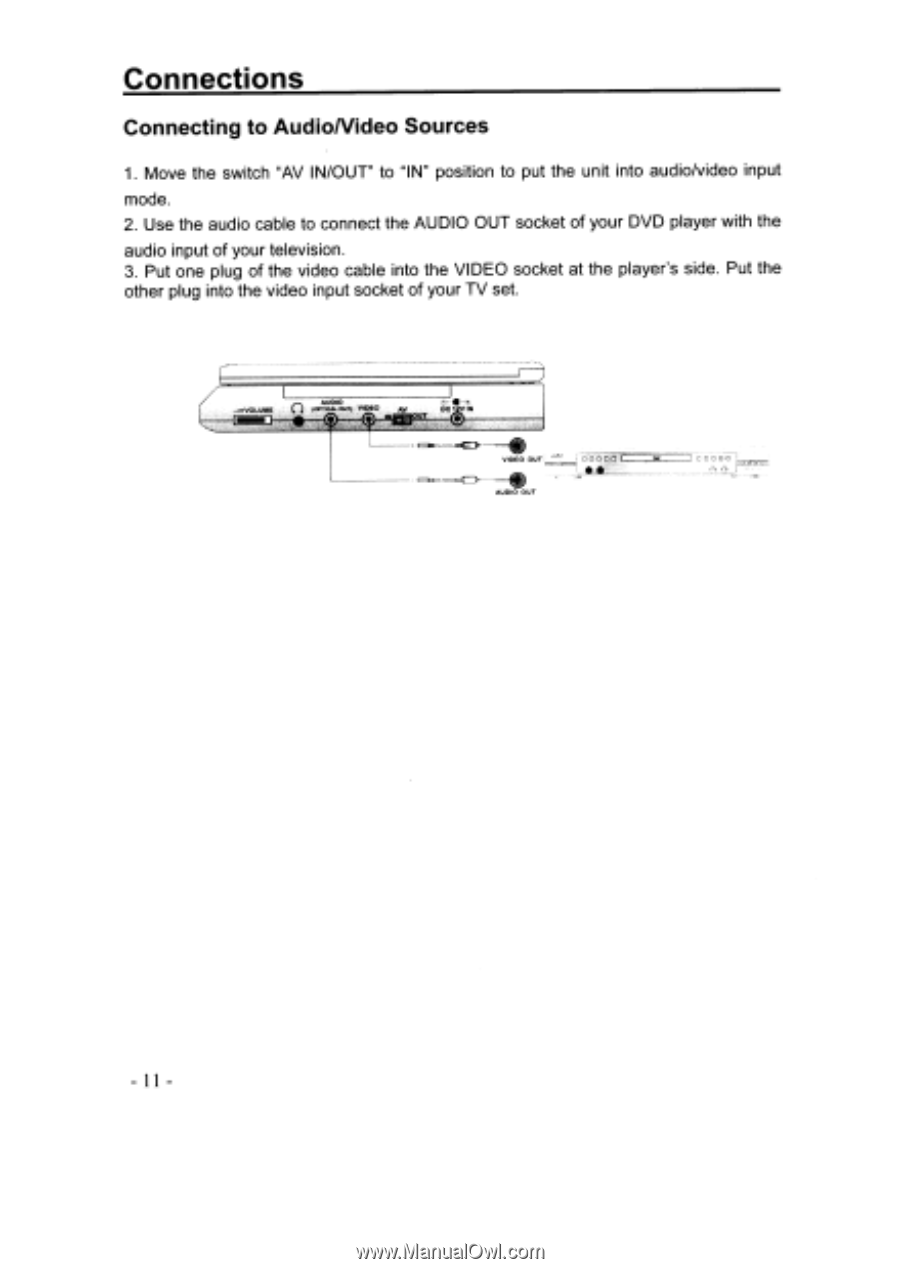
Connections
Connecting
to
Audio/Video
Sources
1.
Move
the
switch
"AV
IN/OUT"
to
"IN"
position
to
put
the
unit
into
audio/video
input
mode.
2.
Use
the
audio
cable
to
connect
the
AUDIO
OUT
socket
of
your
DVD
player
with
the
audio
input
of
your
television.
3.
Put
one
plug
of
the
video
cable
into
the
VIDEO
socket
at
the
player's
side.
Put
the
other
plug
into
the
video
input
socket
of
your
TV
set.
AUDIO
0,
-11-