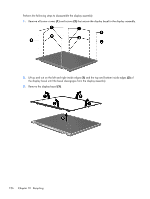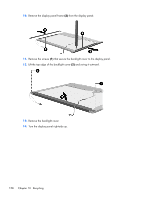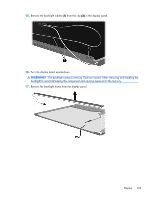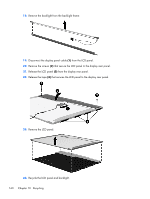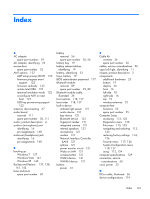Compaq 300 320 321 420 421 620 and 621 Notebook PC and 420 and 620 Notebook PC - Page 169
initiate Intel CIRA, Network Interface Controller
 |
View all Compaq 300 manuals
Add to My Manuals
Save this manual to your list of manuals |
Page 169 highlights
Index A AC adapter spare part numbers 39 AC adapter, identifying 23 access door spare part number 32 AMT options 122 AMT setup prompt (Ctrl-P) 122 firmware progress event support. 122 firmware verbosity 122 initiate Intel CIRA 122 termiinal emulation mode 122 unconfigure AMT on next boot 122 USB key provisioning support 122 antenna, disconnecting 67 audio board removal 111 spare part number 30, 111 audio, product description 4 audio-in (microphone) jack identifying 16 pin assignments 148 audio-out (headphone) jack identifying 16 pin assignments 148 B backing up Windows 7 137 Windows Vista 141 Windows XP 145 Backup and Restore 137, 138, 141, 142 base enclosure spare part number 30 battery removal 56 spare part number 30, 56 battery bay 19 battery release latches, identifying 19 battery, identifying 23 bays, battery 19 BIOS administrator password 117 Bluetooth module removal 89 spare part number 29, 89 Bluetooth module cable, illustrated 36 boot options 118, 127 boot order 118, 127 built-in device ambient light sensor 121 audio device 121 bay device 121 Bluetooth device 121 fingerprint reader 121 integrated camera 121 internal speakers 121 microphone 121 modem 121 Network Interface Controller (LAN) 121 options 121 power monitor circuit 121 Wake on LAN 121 wireless button 121 WLAN device 121 WWAN device 121 buttons power 13 C Cable Kit contents 36 spare part number 36 cables, service considerations 50 caps lock light, identifying 11 chipset, product description 2 components additional hardware 23 bottom 19 display 20 front 16 left-side 18 right-side 16 top 10 wireless antennas 22 computer feet locations 55 spare part number 55 Computer Setup accessing 113, 123 Diagnostics menu 126 File menu 115, 125 navigating and selecting 113, 124 restoring factory settings 114, 124 Security menu 117, 126 System Configuration menu 118, 127 using 113, 124 computer specifications 129 connectors, service considerations 50 cord, power 23 D DC-in cable, illustrated 36 device configurations 119 Index 161