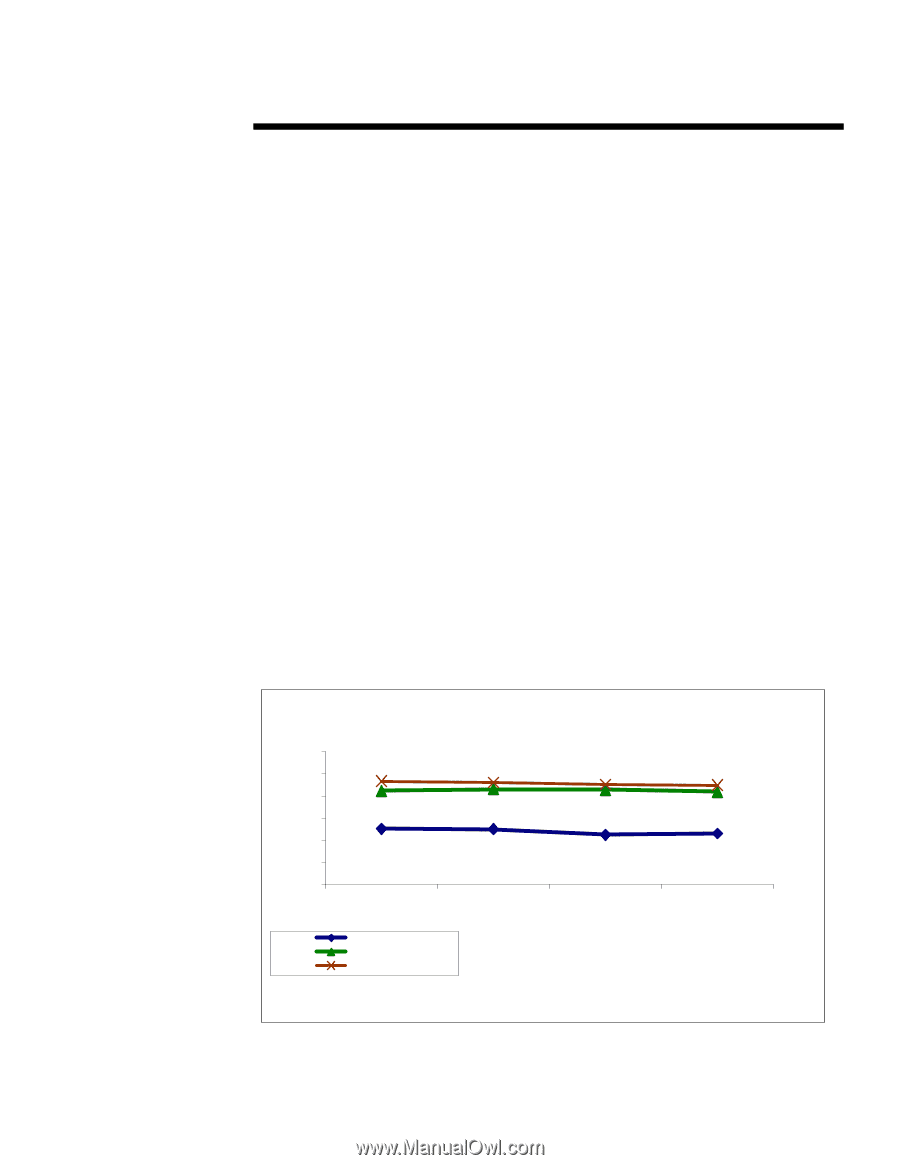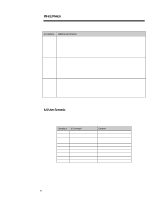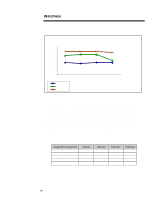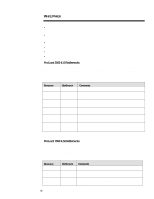Compaq 307560-001 Performance Analysis and Capacity Planning for Microsoft Sit - Page 9
ILS Test Procedures, ILS Test Results
 |
UPC - 743172470379
View all Compaq 307560-001 manuals
Add to My Manuals
Save this manual to your list of manuals |
Page 9 highlights
WHITE PAPER (cont.) 9... ILS Test Procedures The basic procedure used for performing the ILS tests was: 1. Automatically start IIS and the LDAP server at SUT boot time. This enables both IIS and LDAP logging. 2. Use the ASP-enabled Web page to create a simulated online user base of the appropriate size. 3. Run perfmon on the SUT and have it log performance data to a file, with data being logged to disk, as well as show a real-time chart of the CPU utilization and the appropriate transaction rates. 4. Start the tests running on the client systems. The test tool used by the client systems will log performance data to files. 5. At the end of each test, collect the perfmon log from the SUT, the ILS log file, and the client performance data files. 6. Reboot the SUT and retest for the next sized online user base. All tests were performed on isolated LANs that were not online, with the exception of the test traffic. All of the ILS tests were run for 600 seconds with the original default number of online ILS users (10,000). ILS Test Results Figure 1 summarizes the ILS performance measurements for the ProLiant 2500 while Figure 2 summarizes ILS performance for the ProLiant 7000. They show the number of operations per second for each ILS operation. These figures are based on the measurements presented in Tables 4 through 11. Operations/second 1200 1000 800 600 400 200 0 935 846 503 0 Connect Add Direct Lookup 921 905 864 857 500 449 1000 5000 Simulated Online Users 900 840 462 10000 Figure 1: ProLiant 2500 ILS Connect, Add, and Direct Lookup Operations Performance Summary