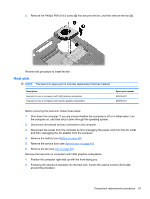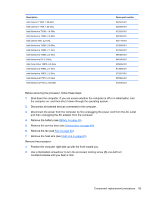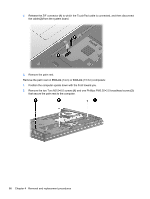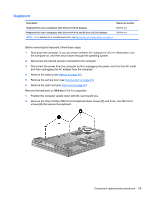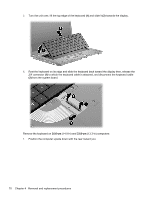Compaq 621 Compaq 320, 321, 420, 421, 620, 621 Notebook PCs and HP 420, 620 No - Page 75
on the top edge of the palm rest nearest the keyboard., With the palm rest at an angle, slide the unit
 |
View all Compaq 621 manuals
Add to My Manuals
Save this manual to your list of manuals |
Page 75 highlights
4. Remove the battery (see Battery on page 49). 5. Remove the service door (see Service door on page 49). Remove the palm rest on 39.6-cm (15.6-in) computers: 1. Position the computer upside down with the front toward you. 2. Remove the two Torx M2.5×6.0 screws that secure the palm rest to the computer. 3. Turn the computer over and pull up (1) on the top edge of the palm rest nearest the keyboard. With the palm rest at an angle, slide the unit (2) to release the latches at its base. Component replacement procedures 65
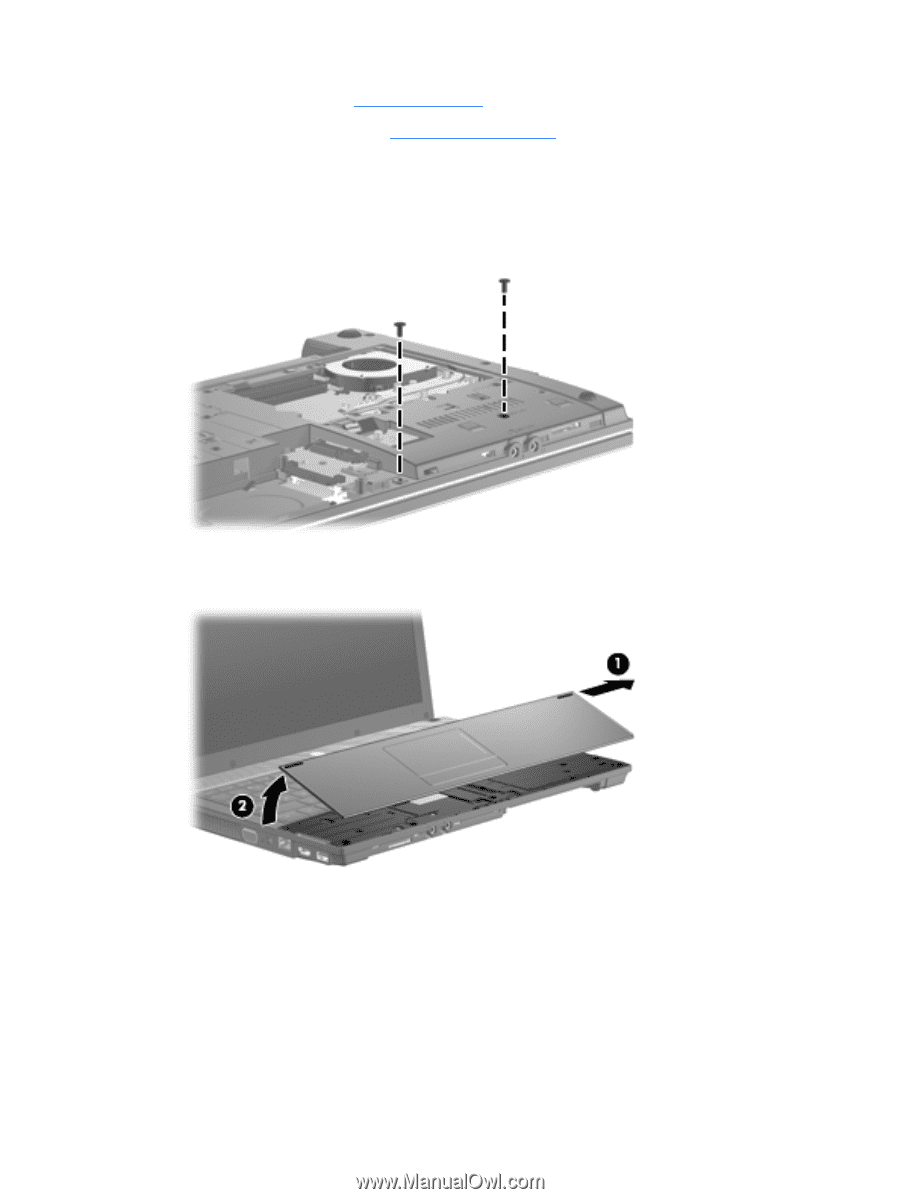
4.
Remove the battery (see
Battery
on page
49
).
5.
Remove the service door (see
Service door
on page
49
).
Remove the palm rest on
39.6-cm
(15.6-in) computers:
1.
Position the computer upside down with the front toward you.
2.
Remove the two Torx M2.5×6.0 screws that secure the palm rest to the computer.
3.
Turn the computer over and pull up
(1)
on the top edge of the palm rest nearest the keyboard.
With the palm rest at an angle, slide the unit
(2)
to release the latches at its base.
Component replacement procedures
65