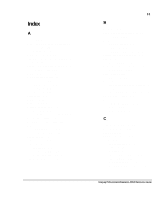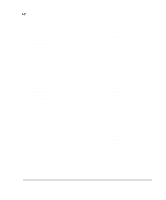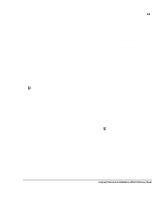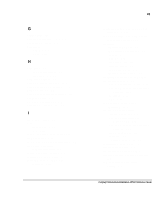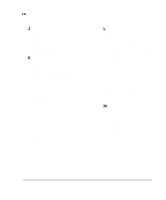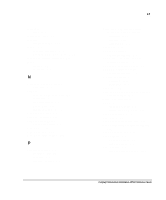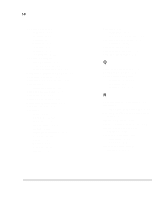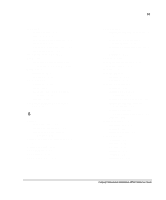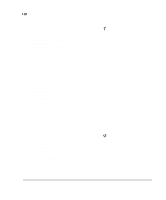Compaq AP500 Reference Guide - Page 135
Logitech OEM MouseWare, Scroll Lock
 |
UPC - 743172574732
View all Compaq AP500 manuals
Add to My Manuals
Save this manual to your list of manuals |
Page 135 highlights
I-6 J jacks headphone 1-8 microphone 1-9 Japanese Notice A-5 jumper, external batter 6-11 K key icon 3-10 keyboard 1-9 enabling/disabling 3-16 illustrated 1-10 national delimiter characters 3-14 using special function keys 1-10 using Windows logo keys 1-13 keyboard lights combinations 3-23 identifying 1-14 illustrated 1-14, 3-23 keys Alt 1-12 Application 1-12 Backspace 1-11 Caps Lock 1-11 combinations 1-13 Ctrl 1-11 Delete 1-12 Esc 1-11 F10 2-1 F12 3-26 F1-F12 1-11 Num Lock 1-11 Pause 1-11 Print Scrn 1-11 Scroll Lock 1-11 Windows Logo 1-12 L L2 Cache 1-2 laser devices A-6 laser product label A-7 laser safety warnings A-6 LED blink, enabling/disabling during energy save 2-4 lights Caps Lock 1-14 CD-ROM drive 1-7 hard drive activity 1-7 keyboard 1-14, 3-23 network activity 1-7 Num Lock 1-14 power on/off 1-7 Scroll Lock 1-14 Logitech OEM MouseWare, installation information 1-10 loosening the thumbscrews 6-4 M managing a diagnostics partition 2-9 maximum SCSI devices 8-12 memory 1-2 configuration requirements 7-1 DIMM sockets, 7-2 installing DIMMs 7-3, 7-4 maximum 7-1 removing DIMMs troubleshooting 11-14 viewing size 2-3 memory installation guidelines 7-3 memory upgrades 7-1