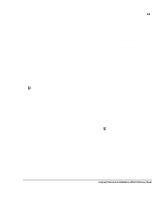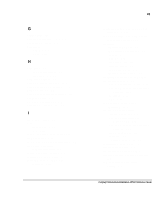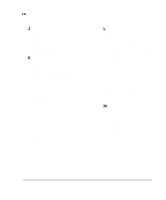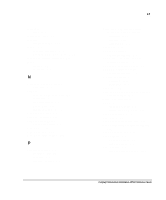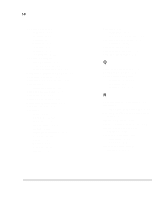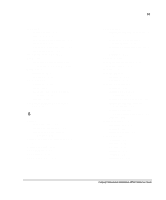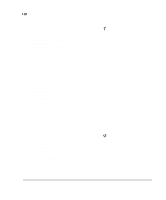Compaq AP500 Reference Guide - Page 137
Print Scrn key, QuickLock/QuickBlank
 |
UPC - 743172574732
View all Compaq AP500 manuals
Add to My Manuals
Save this manual to your list of manuals |
Page 137 highlights
I-8 Power-on Password changing 3-11 clearing 3-12 deleting 3-11 described 3-6 enabling 2-5 entering 3-10 establishing 3-10 Power-On Self-Test error messages D-1 sequence of tests 2-9 setting the POST mode 2-3 prefailure warranty for memory 3-5 preinstalled software 1-5 PremierSound audio system 5-4 preparations hardware upgrade 6-1 primary processor slot 6-12 Print Scrn key 1-11 printer mode, setting 2-4 printer, troubleshooting 11-8 proactive backup 3-5 problems audio 11-8 CD-ROM 11-15 common 11-3 diskette drive 11-5 display 11-6 hardware installation 11-9 memory 11-14 minor 11-3 monitor 11-6 network 11-10 printer 11-8 processor 1-2 upgrading 10-3 viewing speed and type 2-3 processor power module 6-12 installing 10-2 product features 1-1 product name, viewing 2-3 prompted diagnostics 2-7 Q quick check diagnostics 2-7 QuickBoot, selecting 2-3 QuickLock/QuickBlank described 3-6, 3-15 disabling 2-5 enabling 2-5, 3-15 R reconfiguring the workstation 6-3 reinserting removable hard drive cage 6-10 Remote Management Administrators Guide 3-21 remote ROM flash 3-21 remote security management 3-24 remote wakeup and remote shutdown 3-25 removable hard drive cage reinserting 6-10 removing 6-9 removable media storage devices 8-2, 8-3