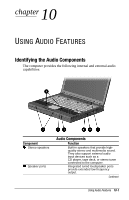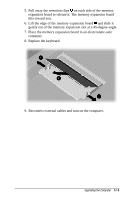Compaq Armada e500s Armada E500 Series Quick Reference Guide - Page 109
UPGRADING THE COMPUTER, Upgrading System Memory - memory upgrade
 |
View all Compaq Armada e500s manuals
Add to My Manuals
Save this manual to your list of manuals |
Page 109 highlights
11 chapter UPGRADING THE COMPUTER Upgrading System Memory You can expand memory by installing memory expansion boards. Installation is performed easily by lifting the computer keyboard and inserting the memory expansion board. To order a memory expansion board, contact your Compaq authorized reseller. Refer to the instruction card that comes with the option kit for installation procedures. IMPORTANT: If you upgrade memory, the computer increases the Hibernation file size to accommodate the additional memory. When the Hibernation files increases, it requires more hard disk space. Checking the Amount of Memory When RAM increases, the hard drive space reserved for the hibernation file also increases. Windows 98 and Windows 2000 Professional manages this increase. If the computer is running Windows 95 or Windows NT 4.0 and you experience problems with Hibernation after increasing RAM, verify that your hard drive has enough free space for a large hibernation file. s To view the amount of space required by a hibernation file s In Windows 95 select StartÅSettingsÅControl PanelÅPowerÅHibernation tab. s In Windows NT 4.0 select StartÅSettingsÅControl PanelÅCompaq PowerÅHibernation tab. s To view the amount of free space on your hard drive, select My ComputerÅright-click your hard driveÅProperties. Upgrading the Computer 11-1