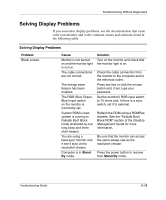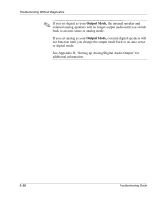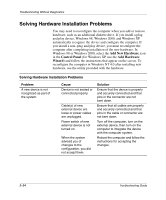Compaq D500 Troubleshooting Guide - Page 34
Output Mode, See Appendix D, Setting up Analog/Digital Audio Output
 |
UPC - 720591157135
View all Compaq D500 manuals
Add to My Manuals
Save this manual to your list of manuals |
Page 34 highlights
Troubleshooting Without Diagnostics ✎ If you set digital as your Output Mode, the internal speaker and external analog speakers will no longer output audio until you switch back to an auto-sense or analog mode. If you set analog as your Output Mode, external digital speakers will not function until you change the output mode back to an auto-sense or digital mode. See Appendix D, "Setting up Analog/Digital Audio Output" for additional information. 2-20 Troubleshooting Guide

2–20
Troubleshooting Guide
Troubleshooting Without Diagnostics
✎
If you set digital as your
Output Mode,
the internal speaker and
external analog speakers will no longer output audio until you switch
back to an auto-sense or analog mode.
If you set analog as your
Output Mode,
external digital speakers will
not function until you change the output mode back to an auto-sense
or digital mode.
See Appendix D, “Setting up Analog/Digital Audio Output” for
additional information.