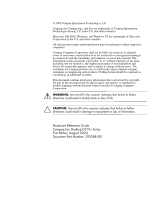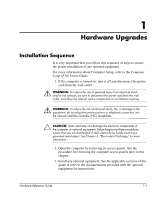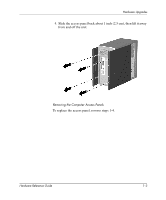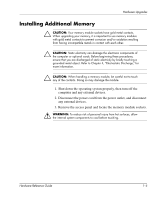Compaq Evo D310v Hardware Reference Guide - Page 6
Slide the access panel back about 1 inch 2.5 cm, then lift it away, from and off the unit.
 |
View all Compaq Evo D310v manuals
Add to My Manuals
Save this manual to your list of manuals |
Page 6 highlights
Hardware Upgrades 4. Slide the access panel back about 1 inch (2.5 cm), then lift it away from and off the unit. Removing the Computer Access Panels To replace the access panel, reverse steps 1-4. Hardware Reference Guide 1-3

Hardware Reference Guide
1–3
Hardware Upgrades
4.
Slide the access panel back about 1 inch (2.5 cm), then lift it away
from and off the unit.
Removing the Computer Access Panels
To replace the access panel, reverse steps 1-4.