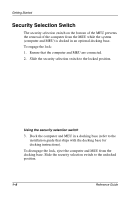Compaq Evo n400c Compaq Mobile Expansion Unit - Page 14
Connecting and Disconnecting the Computer, Connecting the Computer
 |
View all Compaq Evo n400c manuals
Add to My Manuals
Save this manual to your list of manuals |
Page 14 highlights
2 Connecting and Disconnecting the Computer Connecting the Computer To connect the computer to the Mobile Expansion Unit: 1. Close the computer display. 2. Align the slots on the front of the computer with the computer tabs on the MEU 1. Lower the computer onto the expansion connector 2 and snap into place. Connecting the computer to the Mobile Expansion Unit Reference Guide 2-1

Reference Guide
2–1
2
Connecting and Disconnecting
the Computer
Connecting the Computer
To connect the computer to the Mobile Expansion Unit:
1.
Close the computer display.
2.
Align the slots on the front of the computer with the
computer tabs on the MEU
1
. Lower the computer onto the
expansion connector
2
and snap into place.
Connecting the computer to the Mobile Expansion Unit