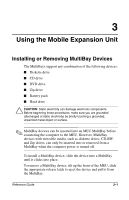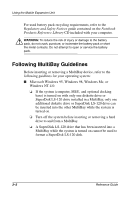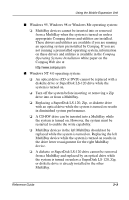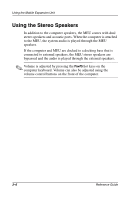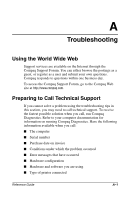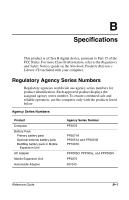Compaq Evo n400c Compaq Mobile Expansion Unit - Page 26
Using the Stereo Speakers
 |
View all Compaq Evo n400c manuals
Add to My Manuals
Save this manual to your list of manuals |
Page 26 highlights
Using the Mobile Expansion Unit Using the Stereo Speakers In addition to the computer speakers, the MEU comes with dual stereo speakers and acoustic ports. When the computer is attached to the MEU, the system audio is played through the MEU speakers. If the computer and MEU are docked to a docking base that is connected to external speakers, the MEU stereo speakers are bypassed and the audio is played through the external speakers. ✎ Volume is adjusted by pressing the Fn+F5 hot keys on the computer keyboard. Volume can also be adjusted using the volume control buttons on the front of the computer. 3-6 Reference Guide

3–6
Reference Guide
Using the Mobile Expansion Unit
Using the Stereo Speakers
In addition to the computer speakers, the MEU comes with dual
stereo speakers and acoustic ports. When the computer is attached
to the MEU, the system audio is played through the MEU
speakers.
If the computer and MEU are docked to a docking base that is
connected to external speakers, the MEU stereo speakers are
bypassed and the audio is played through the external speakers.
✎
Volume is adjusted by pressing the
Fn+F5
hot keys on the
computer keyboard. Volume can also be adjusted using the
volume control buttons on the front of the computer.