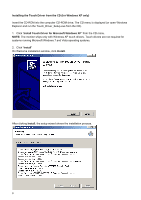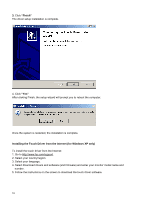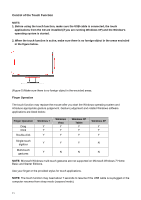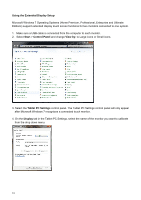Compaq L2105tm Users MANUAL L2105tm / 2209t LCD Touch Monitors - Page 15
Finish, Installing the Touch Driver from the Internet for Windows XP only - windows 10
 |
View all Compaq L2105tm manuals
Add to My Manuals
Save this manual to your list of manuals |
Page 15 highlights
3. Click "Finish" The driver setup installation is complete. 4. Click "Yes" After clicking Finish, the setup wizard will prompt you to reboot the computer. Once the system is restarted, the installation is complete. Installing the Touch Driver from the Internet (for Windows XP only) To install the touch driver from the Internet: 1. Go to http://www.hp.com/support. 2. Select your country/region. 3. Select your language. 4. Select Download drivers and software (and firmware) and enter your monitor model name and number. 5. Follow the instructions on the screen to download the touch driver software. 10
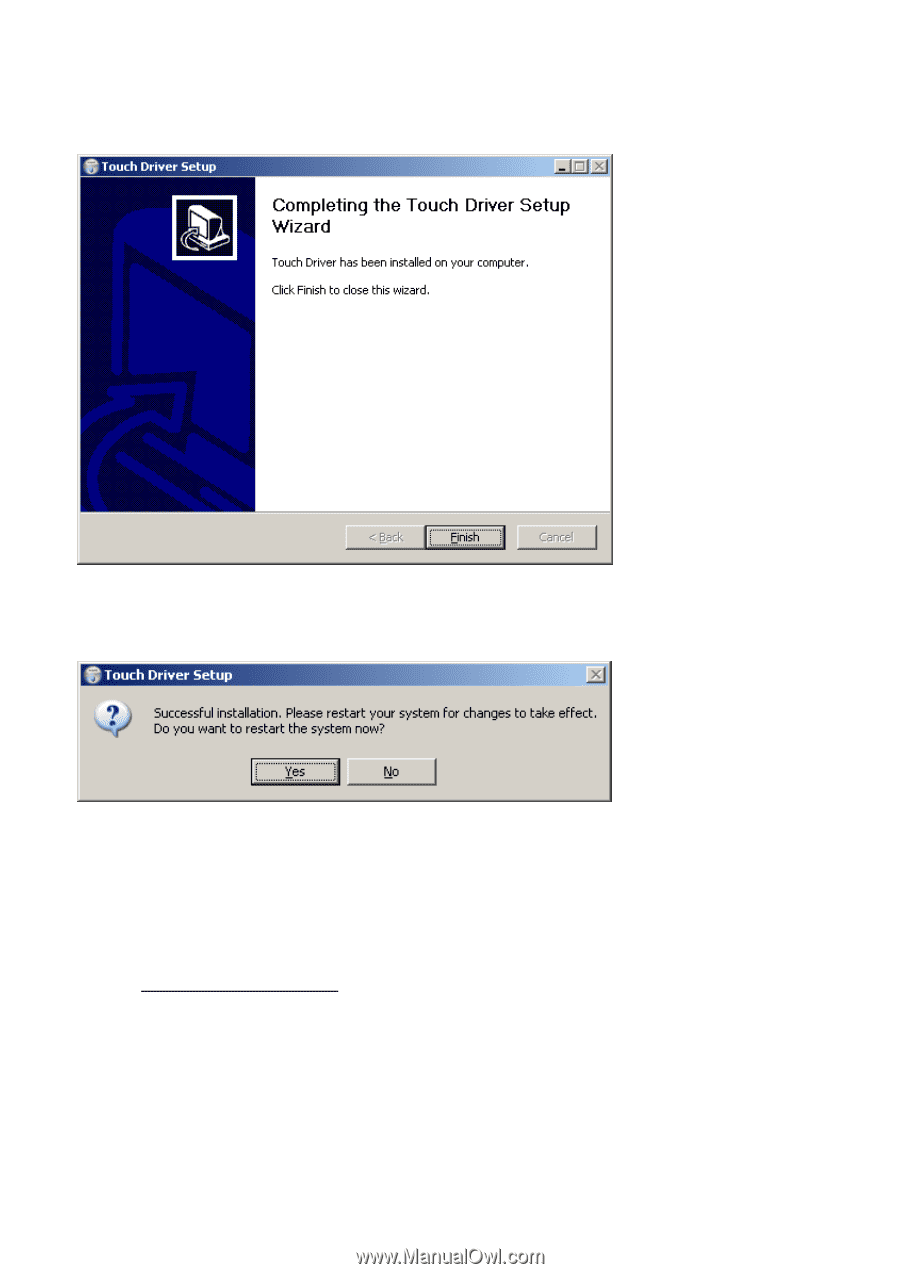
10
3.
Click
“Finish”
The driver setup installation is complete.
4. Click
“Yes”
After clicking Finish, the setup wizard will prompt you to reboot the computer.
Once the system is restarted, the installation is complete
.
Installing the Touch Driver from the Internet (for Windows XP only)
To install the touch driver from the Internet:
1. Go to http://www.hp.com/support
.
2. Select your country/region.
3. Select your language.
4. Select Download drivers and software (and firmware) and enter your monitor model name and
number.
5. Follow the instructions on the screen to download the touch driver software.