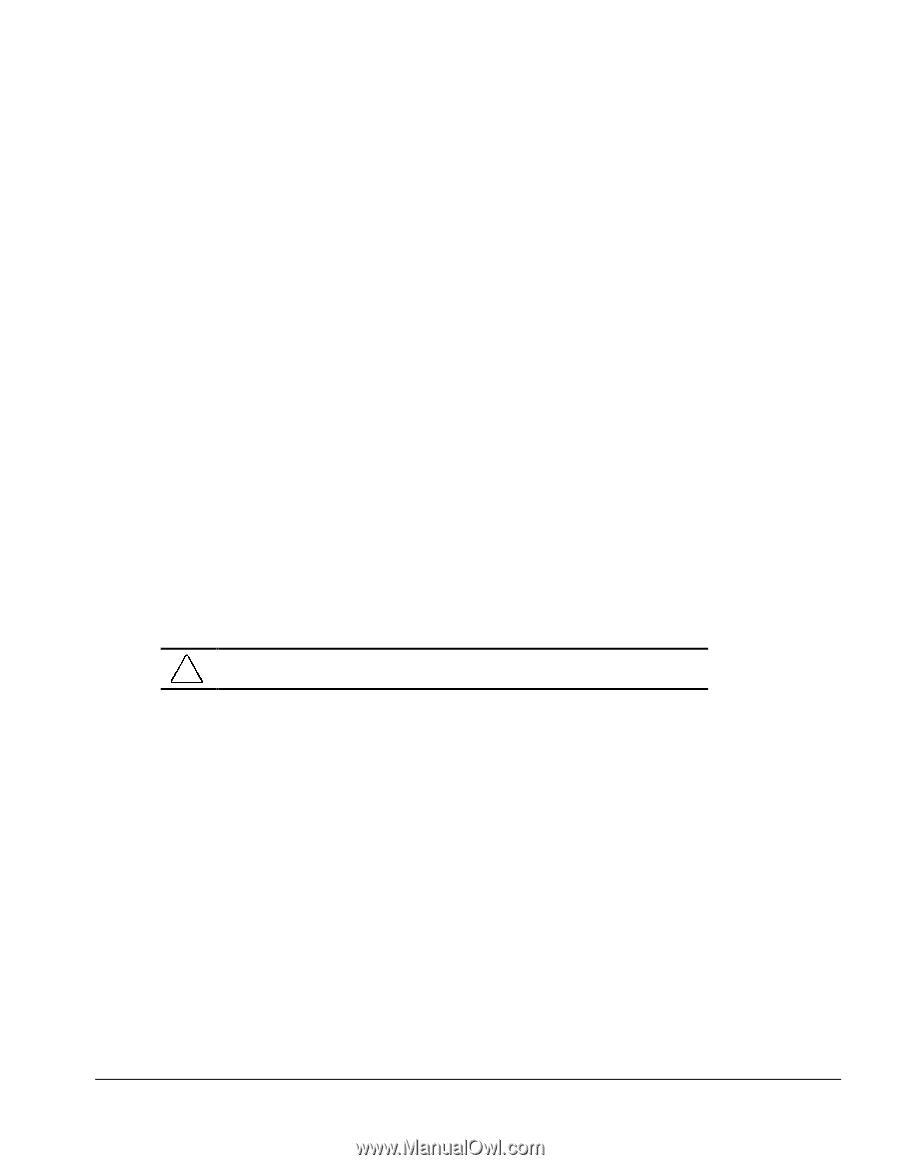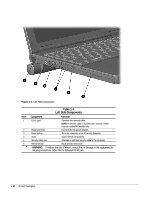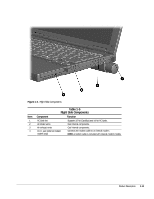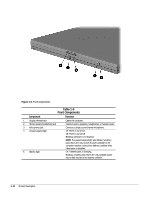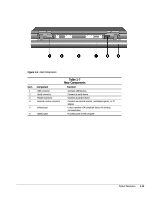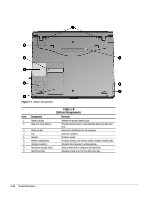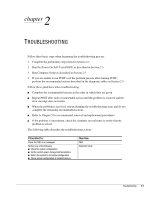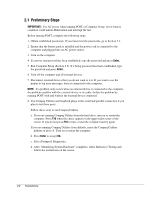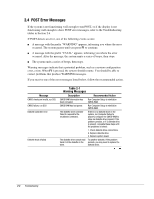Compaq M300 Compaq Armada M300 Series of Personal Computers Maintenance and Se - Page 23
Design Overview, System Board, The computer is equipped with an Intel Pentium III 500-MHz - memory how to install
 |
UPC - 743172791108
View all Compaq M300 manuals
Add to My Manuals
Save this manual to your list of manuals |
Page 23 highlights
1.3 Design Overview This section presents a design overview of key parts and features of the computer. Refer to Chapter 3 for the illustrated parts catalog and Chapter 5 for removal and replacement procedures. System Board The system board provides the following device connections: s Memory expansion board s Hard drive s Display s Keyboard/Touchpad pointing device s Audio s Pentium II/Celeron processor s Fan s PC Cards s Modem The computer is equipped with an Intel Pentium III 500-MHz, Intel Pentium II 333-MHz, or Celeron 450- or 333-MHz processor. For ventilation, an electrical fan is installed. The fan is controlled by a temperature sensor. The fan is designed to turn on automatically when high temperature conditions exist. These conditions are affected by high external temperatures, system power consumption, power management/battery conservation configurations, battery fast charging, and software applications. Exhaust air is displaced through the ventilation grill located on the right side of the computer. CAUTION: To properly ventilate the computer, allow at least a 3-inch (7.6 cm) clearance on the left and right sides of the computer. Product Description 1-15