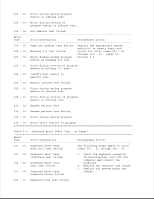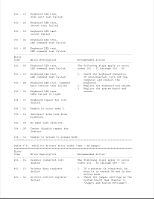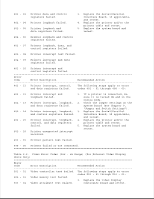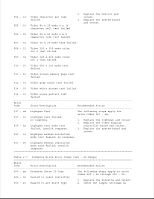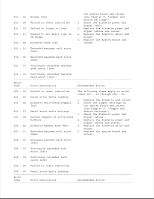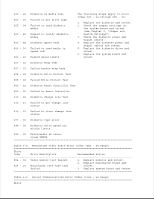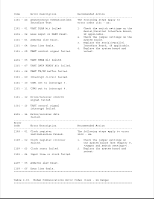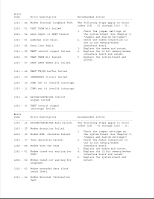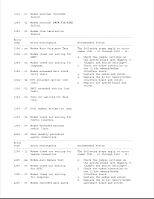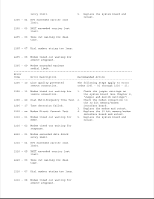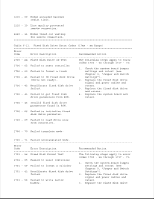Compaq Portable 386 Compaq Portable 386 Personal Computer Maintenance and Serv - Page 33
Table 6-8. Monochrome Video Board Error Codes 8xx - xx Range
 |
View all Compaq Portable 386 manuals
Add to My Manuals
Save this manual to your list of manuals |
Page 33 highlights
605 - xx Diskette ID Media Test 605 - 20 Failed to get drive type 605 - 24 Failed to read diskette media 605 - 25 Failed to verify diskette media 606 - xx Diskette Speed Test 606 - 26 Failed to read media in speed test 606 - 26 Failed speed limits The following steps apply to error codes 600 - xx through 699 - 00: 1. Replace the diskette and retest. 2. Check the jumper settings on the system board and retest (see Chapter 9, "Jumper and Switch Settings"). 3. Check the diskette power and signal cables. 4. Replace the diskette power and signal cables and retest. 5. Replace the diskette drive and retest. 6. Replace the system board and retest. 607 - xx Diskette Wrap Test 607 - 10 Failed sector wrap test 608 - xx Diskette Write Protect Test 608 - 28 Failed Write Protect Test 609 - xx Diskette Reset Controller Test 609 - 05 Failed to Reset Controller 610 - xx Diskette Change Line Test 610 - 21 Failed to get change line status 610 - 22 Failed to clear change line status 697 - 00 Diskette type error. 698 - 00 Diskette drive speed not within limits 699 - 00 Drive/media ID error; rerun SETUP Table 6-8. Monochrome Video Board Error Codes (8xx - xx Range) Error Code Error Description Recommended Action 802 - 01 Video memory test failed. 1. Replace monitor and retest. 2. Replace monochrome board and 824 - 01 Monochrome text mode test retest. failed. 3. Replace system board and retest. Table 6-9. Serial Communications Error Codes (11xx - xx Range Error