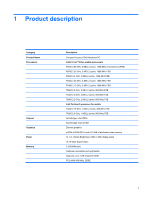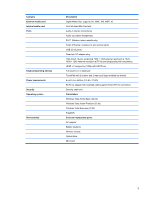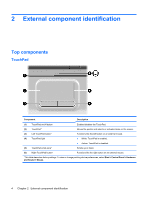Compaq Presario CQ40-400 Compaq Presario CQ40 Notebook PC - Maintenance and Se - Page 14
External component identification, Component, Description
 |
View all Compaq Presario CQ40-400 manuals
Add to My Manuals
Save this manual to your list of manuals |
Page 14 highlights
Component (6) Drive light Description ● Blinking: The hard drive or optical drive is being accessed. ● On: HP ProtectSmart Hard Drive Protection has temporarily parked the internal hard drive. *The 2 power lights display the same information. The light on the power button is visible only when the computer is open. The power light on the front of the computer is visible whether the computer is open or closed. 6 Chapter 2 External component identification

Component
Description
(6)
Drive light
●
Blinking: The hard drive or optical drive is being accessed.
●
On: HP ProtectSmart Hard Drive Protection has temporarily
parked the internal hard drive.
*The 2 power lights display the same information. The light on the power button is visible only when the computer is open. The
power light on the front of the computer is visible whether the computer is open or closed.
6
Chapter 2
External component identification