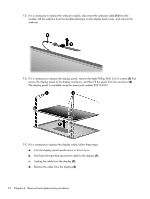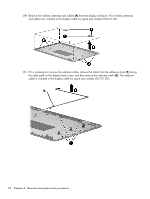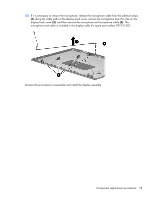Compaq Presario CQ42-100 Compaq Presario CQ42 Notebook PC and HP G42 Notebook - Page 85
Remove the three Phillips PM2.5×3.0 screws that secure the system board to the computer.
 |
View all Compaq Presario CQ42-100 manuals
Add to My Manuals
Save this manual to your list of manuals |
Page 85 highlights
g. Display assembly (see Display assembly on page 69) h. Top cover (see Top cover on page 54) Remove the following cables from the system board if still connected: ● Power connector cable (see Power connector cable on page 67) ● Bluetooth cable (see Bluetooth module on page 63) ● USB board cable (see USB board on page 65) 1. Turn the computer upright with the right side toward you. 2. Remove the three Phillips PM2.5×3.0 screws that secure the system board to the computer. 3. Release the optical drive cable (1) from the system board. 4. Lift the right side of the system board (2). Component replacement procedures 77

g.
Display assembly (see
Display assembly
on page
69
)
h.
Top cover (see
Top cover
on page
54
)
Remove the following cables from the system board if still connected:
●
Power connector cable (see
Power connector cable
on page
67
)
●
Bluetooth cable (see
Bluetooth module
on page
63
)
●
USB board cable (see
USB board
on page
65
)
1.
Turn the computer upright with the right side toward you.
2.
Remove the three Phillips PM2.5×3.0 screws that secure the system board to the computer.
3.
Release the optical drive cable
(1)
from the system board.
4.
Lift the right side of the system board
(2)
.
Component replacement procedures
77